1. Invalid Token Error
This is the most common problem when updating to Joomla 3.6.1 or later. It comes with a message: The most recent request was denied because it contained an invalid security token. Please refresh the page and try again.
Solutions:
- If you are updating Joomla from version earlier than 3.6.0 to version 3.6.x (first update) with Joomla! Update Component
Firstly, you need to update Joomla! Update Component in Extension Manager
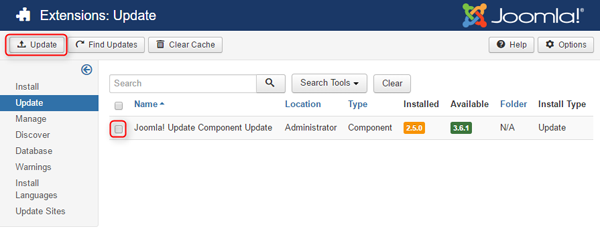
If there is no updates available on the list, you need to find them. Go to Extensions -> Manage -> Update -> Find Updates. Select Joomla! Update Component Update and press Update.
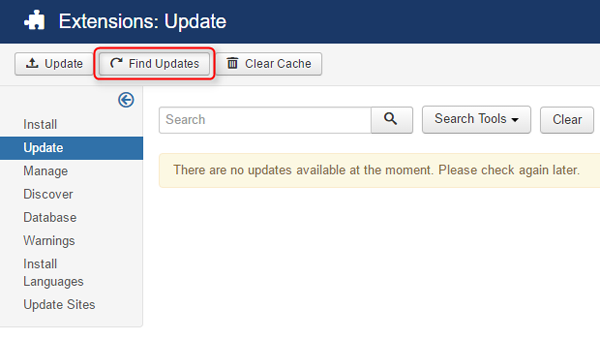
Now, you are able to update Joomla 3.6.x version. Go to Components -> Joomla! Update -> Install the Update.
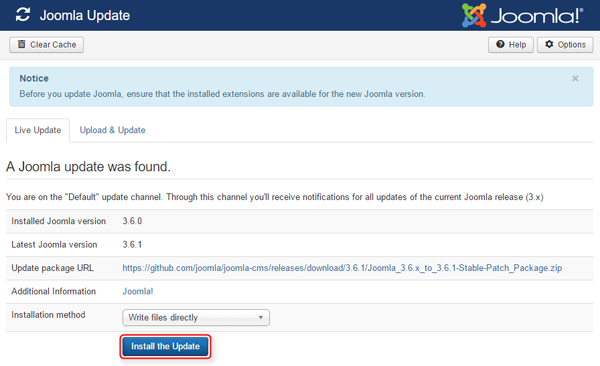
- If you already updated Joomla to 3.6.x from earlier versions
It's recommended to fix database. Go to Extensions -> Manage -> Database -> Fix
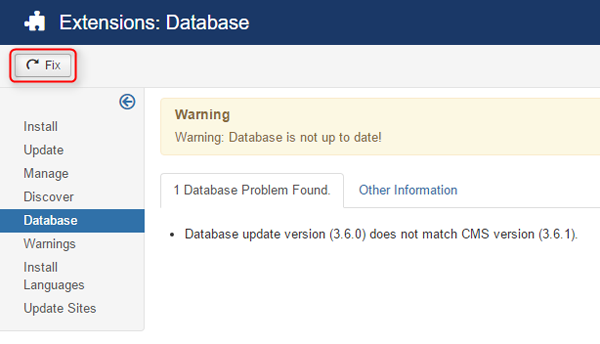
2. Login Trouble
Sometimes, you may face with log in problem: 0 Failed to start the session: already started by PHP ($_SESSION is set). It seems to relate only with PHP 5.3.
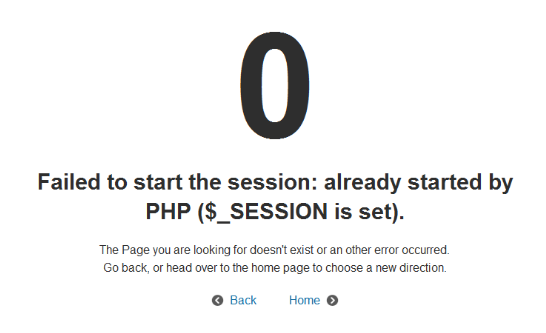
Solutions:
- Manually update Joomla to 3.6.x version with your favourite FTP client.
- Download Joomla 3.6.x Stable Update Package HERE. Then, unzip and upload to your server (remember to allow overwriting files).
- Fix database as mentioned above.
An other solution for this issue is modifying some files. Read HERE for more detail.
3. Component Installation Alert
The problem occurs in Install component: No installation plugin has been enabled. At least one must be enabled to be able to use the installer. Go to the Plugin Manager to enable the plugins.
Solution:
- Discover extensions: Go to Extensions -> Manage -> Discover -> Discover button
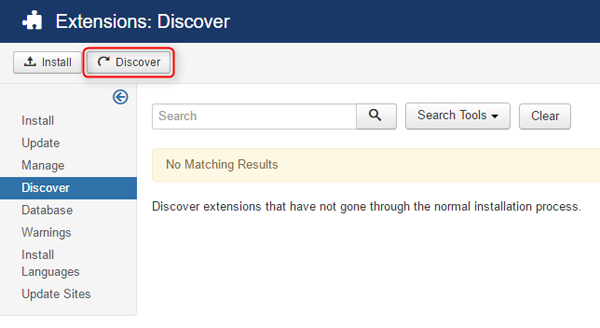
- Install
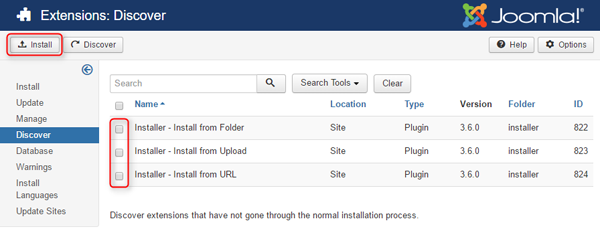
- Enable them in Extensions -> Plugins
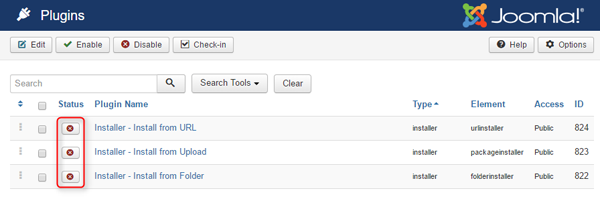
If you find any problems while updating SA templates to Joomla 3.6.x, please contact us. We will help you.
Hope it's helpful! Thanks for reading!




