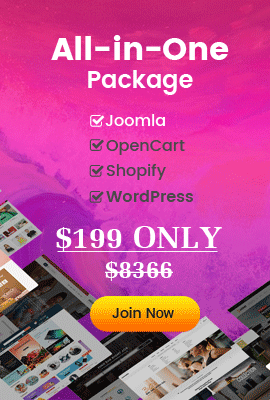Sarah
REQUIREMENTS
Joomla! v2.5.x and Joomla! 3.x latest stable versions are highly recommended.INSTALLATION
1. Prepare your module package (zip file; please UNZIP first if it is indicated in the file name)2. All steps are in administrator backend of Joomla!:
- In your Administrator page, go to Extensions -> Extension Manager
In this page, click Choose File, select plugin package. - Then click Upload & Install

- Please wait for plugin being installed, usually within several seconds
SETTINGS
1. This plugin with sample layout is below:
After installing, go to Extension -> Plugin Manager and find SJ Listing Ajax for K2 to configure
SJ Listing Ajax for K2 plugin are configured in 2 groups of parameters following:
- Basic Options
- Advanced Options
REQUIREMENTS
Joomla! v2.5.x and Joomla! 3.x latest stable versions are highly recommended.INSTALLATION
1. Prepare your module package (zip file; please UNZIP first if it is indicated in the file name)2. All steps are in administrator backend of Joomla!:
- In your Administrator page, go to Extensions -> Extension Manager
In this page, click Choose File, select plugin package. - Then click Upload & Install

- Please wait for plugin being installed, usually within several seconds
SETTINGS
1. This plugin with sample layout is below:
After installing, go to Extension -> Plugin Manager and find SJ Listing Ajax for K2 to configure
SJ Listing Ajax for K2 plugin are configured in 2 groups of parameters following:
- Basic Options
- Advanced Options
SJ Matrix Slider for VirtueMart Userguide
SJ Responsive Listing for VirtueMart Userguide
This guide is intended for SJ K2 Categories Full module
REQUIREMENTS
INSTALLATION
1. Prepare your module package (zip file; please UNZIP first if it is indicated in the file name)2. All steps are in administrator backend of Joomla!:
- In your Administrator page, go to Extensions -> Extension Manager
In this page, click Choose File, select module package. - Then click Upload & Install

- Please wait for module being installed, usually within several seconds
SETTINGS
1. This module with sample layout is below:
NOTE: We used the images of module's installation on Joomla 3.x to illustrate
SJ K2 Categories Full module are configured in 6 groups of parameters following:
- Basic Options
- Source Options
- Category Options
- Item Options
- Effect Options
- Advanced Options
This guide is intended for SJ K2 Slider module
REQUIREMENTS
INSTALLATION
1. Prepare your module package (zip file; please UNZIP first if it is indicated in the file name)2. All steps are in administrator backend of Joomla!:
- In your Administrator page, go to Extensions -> Extension Manager
In this page, click Choose File, select module package. - Then click Upload & Install

- Please wait for module being installed, usually within several seconds
SETTINGS
1. This module with sample layout is below:
NOTE: We used the images of module's installation on Joomla 3.x to illustrate
SJ K2 Slider module are configured in 6 groups of parameters following:
- Basic Options
- Source Options
- Item Options
- Image Options
- Effect Options
- Advanced Options
This guide is intended for SJ K2 Slick Slider module
REQUIREMENTS
INSTALLATION
1. Prepare your module package (zip file; please UNZIP first if it is indicated in the file name)2. All steps are in administrator backend of Joomla!:
- In your Administrator page, go to Extensions -> Extension Manager
In this page, click Choose File, select module package. - Then click Upload & Install

- Please wait for module being installed, usually within several seconds
SETTINGS
1. This module with sample layout is below:
NOTE: We used the images of module's installation on Joomla 3.x to illustrate
SJ K2 Slick Slider module are configured in 6 groups of parameters following:
- Basic Options
- Source Options
- Item Options
- Image Options
- Effect Options
- Advanced Options
REQUIREMENTS
INSTALLATION
1. Prepare your module package (zip file; please UNZIP first if it is indicated in the file name)2. All steps are in administrator backend of Joomla!:
- In your Administrator page, go to Extensions -> Extension Manager
In this page, click Choose File, select module package. - Then click Upload & Install

- Please wait for module being installed, usually within several seconds
SETTINGS
1. This module with sample layout is below:
NOTE: We used the images of module's installation on Joomla 3.x to illustrate
SJ K2 Scrollbar module are configured in 7 groups of parameters following:
- Basic Options
- Vertical Options
- Horizontal Options
- Source Options
- Item Options
- Image Options
- Advanced Options
SJ Categories Slider for Listbingo Userguide
REQUIREMENTS
1. Joomla! 2.5.x latest stable versions are highly recommended.2. Listbingo Component latest versions
INSTALLATION
1. Prepare your module package (zip file; please UNZIP first if it is indicated in the file name)2. All steps are in administrator backend of Joomla!:
- In your Administrator page, go to Extensions -> Extension Manager
In this page, click Choose File, select module package. - Then click Upload & Install

- Please wait for module being installed, usually within several seconds
SETTINGS
1. This module with sample layout is below:
After installing SJ Categories Slider for Listbingo, go to Extension -> Module Manager and find SJ Categories Slider for Listbingo to configure

SJ Categories Slider for Listbingo module are configured in 6 groups of parameters following:
- Basic Options
- Source Options
- Category Options
- Image Options
- Effect Options
- Advanced Options
SJ Responsive Listing for JoomShopping Userguide
This guide is intended for SJ Responsive Listing for JoomShopping module
REQUIREMENTS
1. Joomla! supported versions are listed in our intro page.INSTALLATION
1. Prepare your module package (zip file; please UNZIP first if it is indicated in the file name)2. All steps are in administrator backend of Joomla!:
- In your Administrator page, go to Extensions -> Extension Manager
In this page, click Choose File, select module package. - Then click Upload & Install

- Please wait for module being installed, usually within several seconds
- Now go to Extensions -> Module Manager, click New and create one instance for module you have installed
- Then configure it as SETTINGS part hereafter
SETTINGS
1. This module with sample layout is below:
- Basic Options
- Source Options
- Ordering Options
- Tabs Options
- Items Options
- Image Options
- Advanced Options