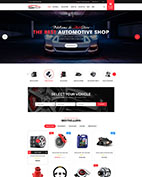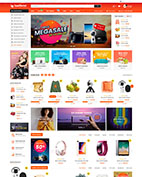You can download Latest OpenCart version below:
What's New in OpenCart 4?
The new Opencart 4 backend
This release comes with smoother icons and a new bell symbol in the top right corner, indicating that the store admin now has a notification system.
Rename directory "admin"
You need to rename the admin directory for security reasons, so simply type in a new name for the new admin and click the "Rename" button.
The CKeditor return
The old CKeditor is back, which is a welcome relief for those who disliked the Summer note text editor, which was first introduced in Opencart 2x and lasted until Opencart 3x.
New checkboxes and radio buttons
Say goodbye to radio buttons and checkboxes that are difficult to see in the midst of a flashing UI. When compared to earlier versions, the store settings are now more structured, and with a collapsible view, you won't be overloaded with other settings, so you'll be more focused when customizing store settings.
All third-party extensions have been moved to a new folder.
Third-party modules are no longer stored in the Opencart core directory. All third-party modules will be stored in a separate subdirectory called "extension." When compared to prior versions, this is Opencart 4.0's key selling point.
GDPR
As mandated by the European Union, websites that operate on EU territory and/or do business with EU customers must obtain GDPR consent from their users. In addition to GDPR, other laws exist, such as the CCPA, CalOPPA, and others.
Product Variant
You can now build a new product variant based on an existing master product and link the stock quantities. Variant products might contain their own information or utilise information from the master product.
Jobs for Cron
You no longer need to add numerous Cron Jobs instructions to Cron Job Manager; instead, create a single global command that runs every minute. All other 3rd-party extensions' cron jobs should be placed on the Extensions > Cron Jobs page.
Note: Our OpenCart 3. theme will be updated to OpenCart 4 soon.
Top eCommerce OpenCart Themes 2022
Browse for all OpenCart 3 Themes
Join us to access all high quality ALL IN ONE, OpenCart Themes just from $49