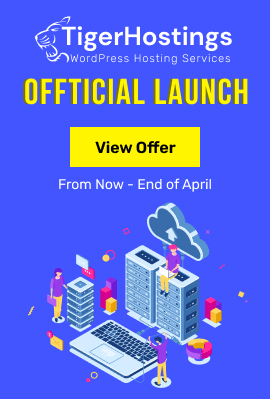Hello,
today i installed the free SJ News II template for a new site i'm developing right now however and although its install was successfull without any errors when viewing the site the images of all K2 articles( items) do not show - only the text is shown. Using Joomla's default templates K2 items images are correctly shown so, it seems the problem is caused from a bug in your template. Can you please provide any fix tips for this issue ?
Thank you very much.
P.S.
I'm using latest Joomla 3.6.5 version and the SJ_News_II_sj_news_ii_template_j3x_v2.0.0.zip of your template's package file.
I've tried my tests using latest versions of both Mozilla Firefox and Google Chrome with the same results using private windows for browsing in order to avoid caching effects on a local development pc with Windows 7 64bit fully updated.
Php ( 5.6.30 ) x86 , Apache ( Apache 2.4.25 ) x86 and Mysql 5.7.17 x86 versions used.