1REQUIREMENT – Back to top
At the basic level, this Plug-in will require the following conditions:
- Compatible with version Joomla: Joomla 3.x and Responsive layout.
- Shortcodes only works in detail article (Joomla! Content, K2 content), Custom html module.
2INSTALLATION – Back to top
Prepare your Plug-in package
- Firstly, prepare your Plug-in package (note that you should choose the newest installer version that is compatible with your current Joomla version)
- Secondly, install Plug-in :
- In your Administrator page, go to Extensions -> Extension Manager, click Browse, select module package.
- Then click Upload & Install
- Please wait for Plug-in being installed.
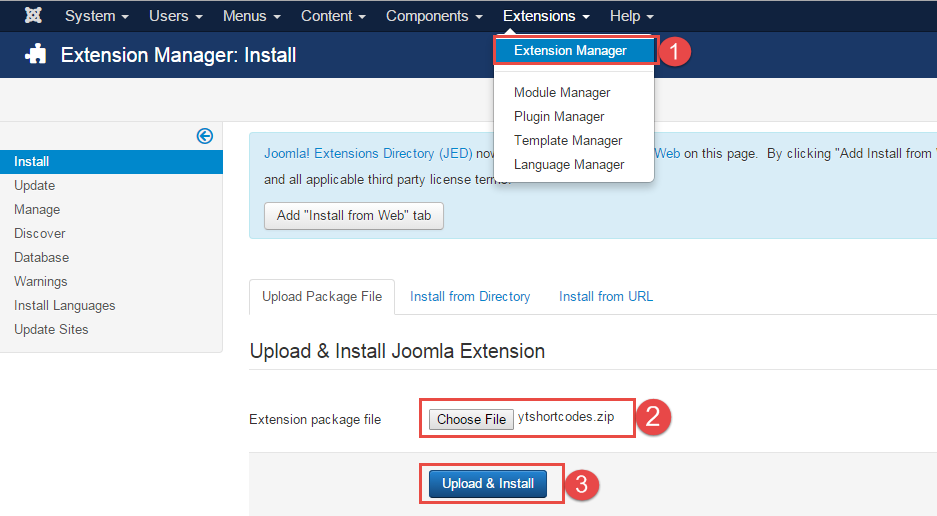
3PLUG-IN CONFIGURATION – Back to top
3.1 Plug-in Demo
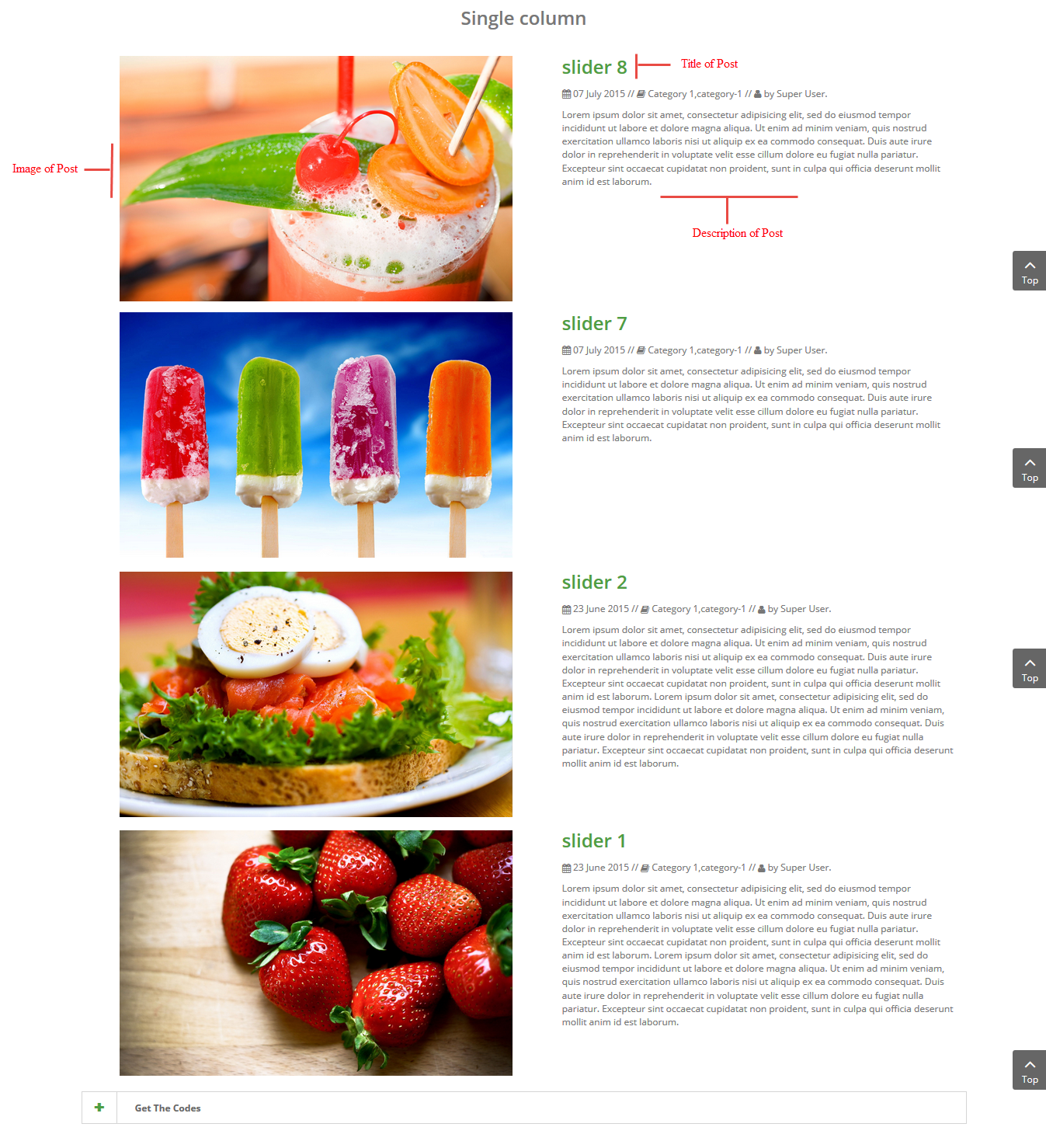
3.2 Enable Plug-in
- First of all, go to Extension >> Plug-in Manager >> Search in Plug-in title ” YT Shortcodes”.
- Secondly, enable the Shortcodes Plug-in
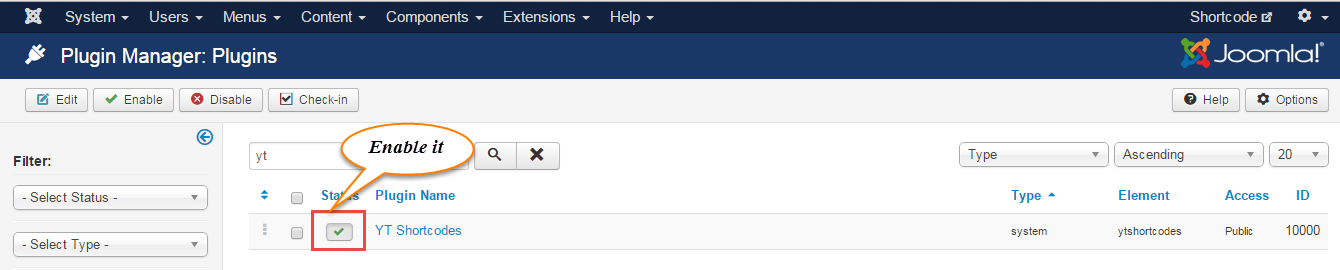
3.3 Back-end of YT Shortcodes
3.4 For example 1:
Here is the list Yt Shortcodes
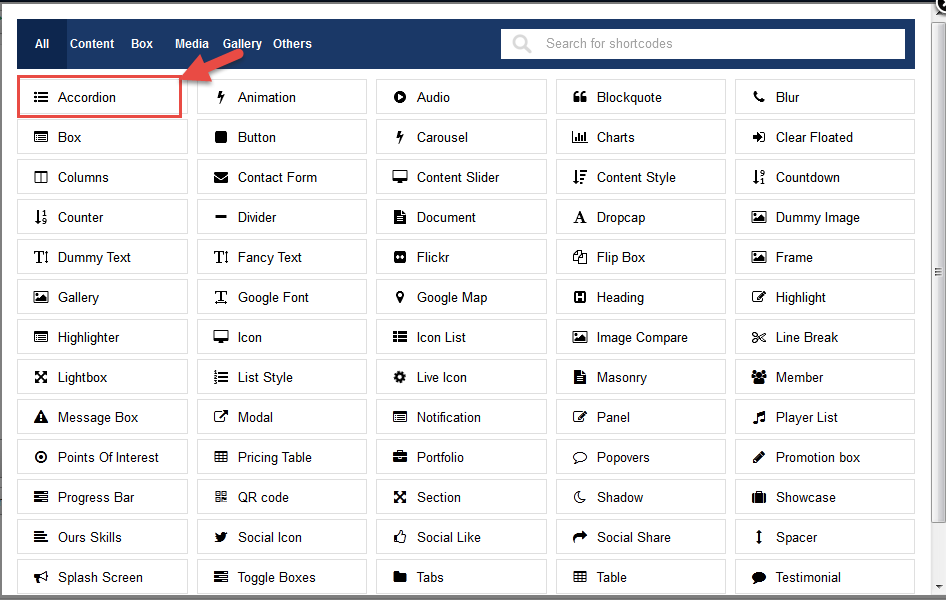
Shortcodes can use in detail article (K2 and Content). Here is for example with Content article: Please navigate to “Content” >> “Article Manager” >> “Add New Article” >> click “Yt Shortcodes” button and select any Shortcodes type as you want to edit.
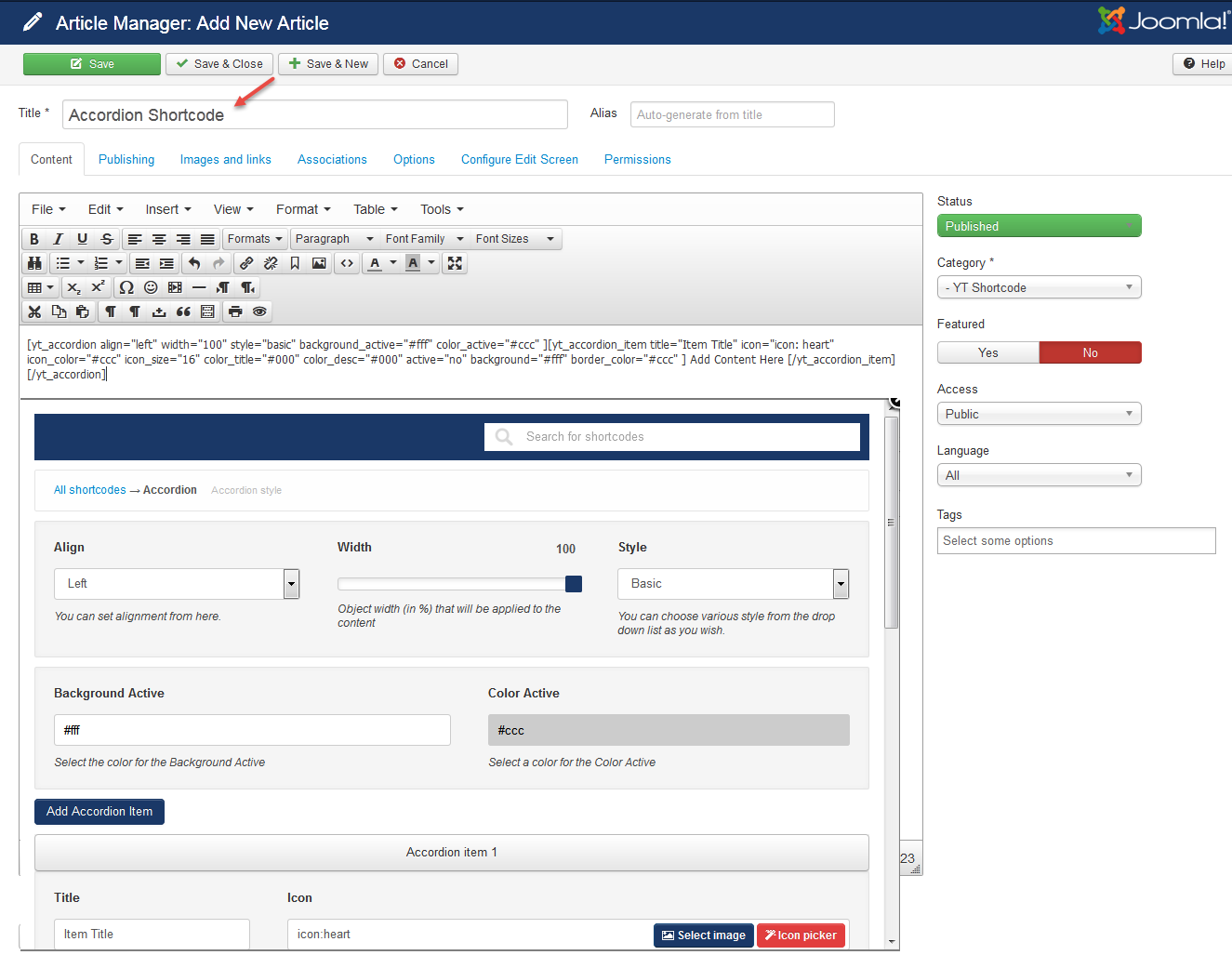
3.5 For example 2:
If you want to use Shortcodes in Custom HTML Module. Please navigate to “Extensions” >> “Module Manager” >> Add “New” Module” with “Custom HTML” module type >> click “Yt Shortcodes” button and select any Shortcodes type as you want to edit.
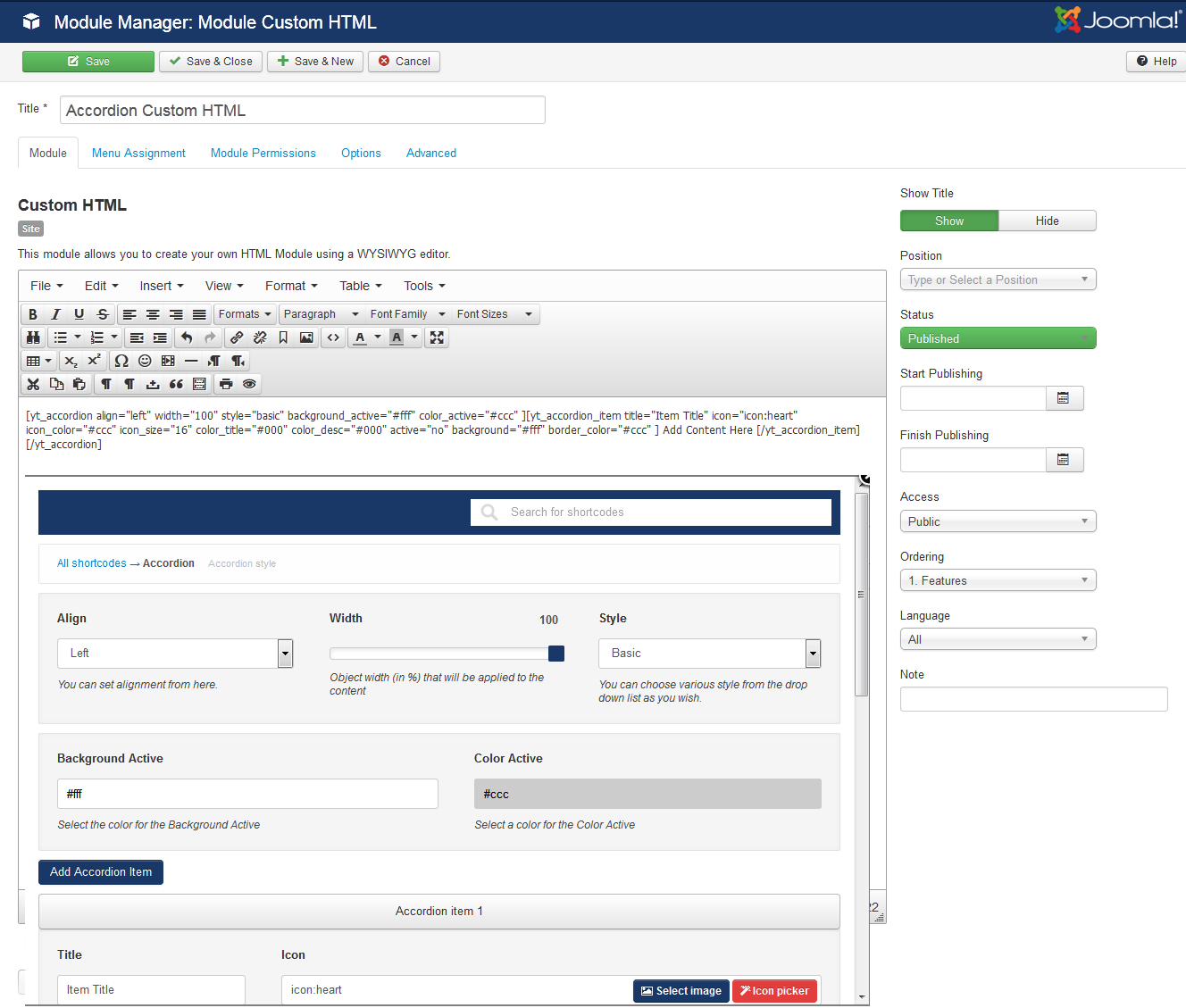
Note that: With “Options” tab you must Enable Content.
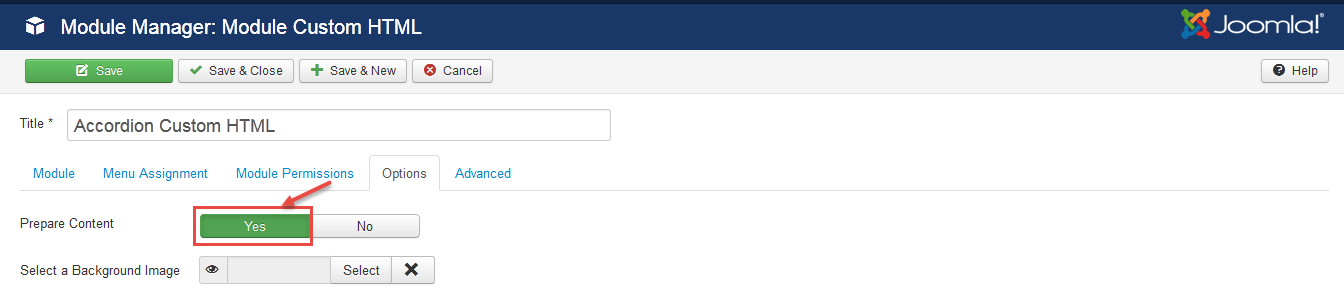
4SUPPORT – Back to top
We support services as following:
- Joomla Custom Work:Submit a Ticket
- Copyright Removal:Submit a Ticket
- Joomla Template Installation:Submit a Ticket
- Joomla Extension Installation:Submit a Ticket
Thank you so much for purchasing this Plug-in. If you have any questions that are beyond the scope of this help file, please send us via: Submit a Ticket
Thanks so much!


