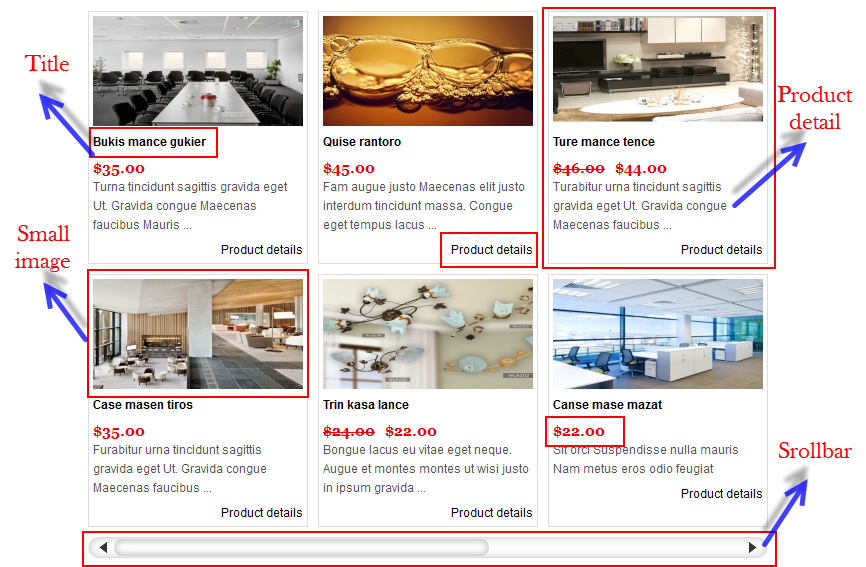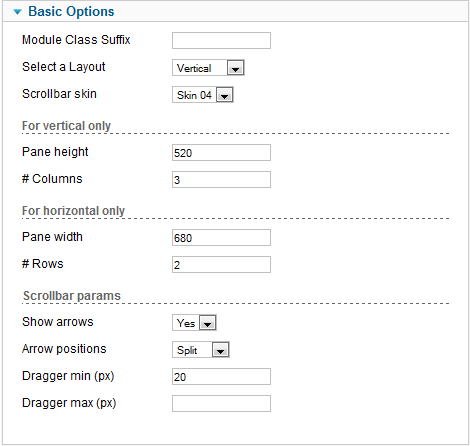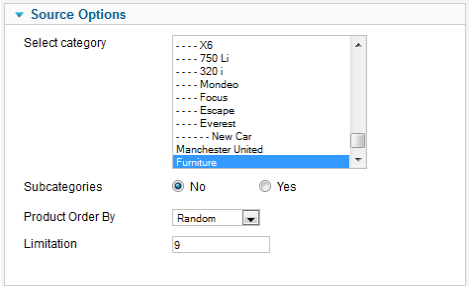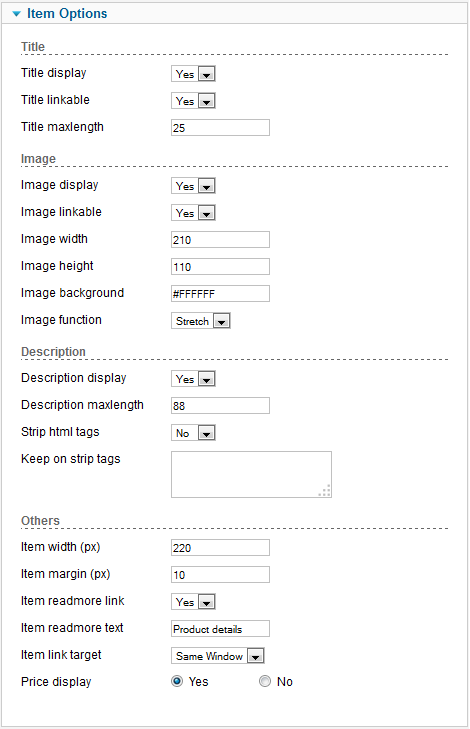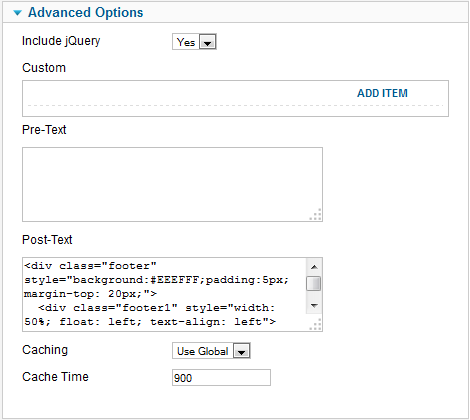First of all, make sure you always download the newest version. When you buy the module, you already have the last version.
The following documentation applies to the module SJ K2 Scrollbar and SJ VM Scrollbar version 1.0 and later.
REQUIREMENTS
– Joomla! v1.7.x and Joomla! v2.5.x latest stable versions are highly recommended.
INSTALLATION
1. Prepare your module package (zip file; please UNZIP first if it is indicated in the file name)
2. All steps are in administrator backend of Joomla!:
- In Administrator page, go to Extensions -> Install/Uninstall
In this page, click on Browse.. button, choose our module and then click Upload File & Install

- Please wait for module being installed, usually within several seconds
- Now go to Extensions -> Module Manager, click Select Type box and choose the module you have installed
- Then click the module listed below to configure it as SETTINGS part hereafter
SETTINGS
Let’s examine all the detail settings of SJ VM Scrollbar on Joomla! v2.5.x package
1. This module with sample layout is below:
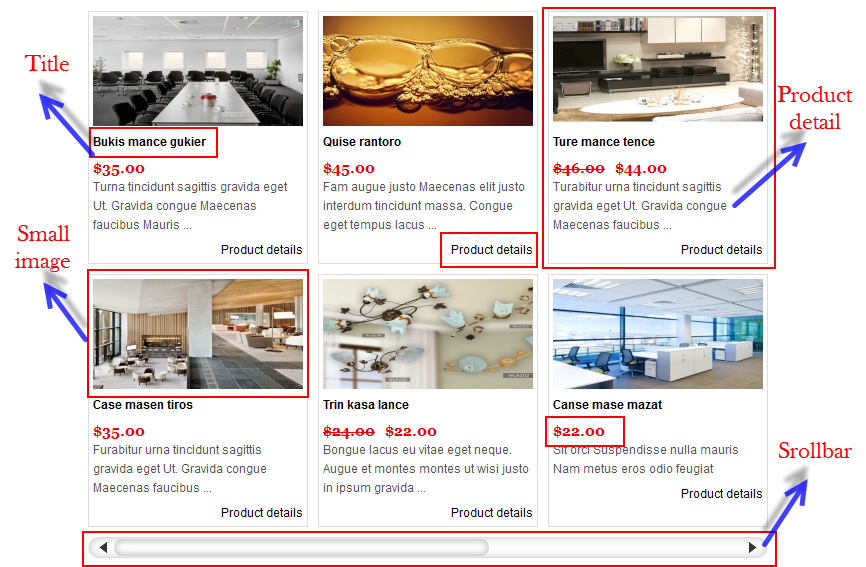
2. The parameters are divided into the following areas:
- Basic Options
- Source Options
- Item Options
- Advanced Options
BASIC OPTIONS
- Module Class Suffix – Please refer here
- Select Layout – You can choose layout which you want to show products
- Scrollbar skin – Allow to choose scrollbar skin
For vertical only
- Pane height – Allow to set height of viewport
- Columns – Allow to set munber of columns which you want to show item
For horizontal only
- Pane width – Allow to set width of viewport
- Row – Allow to set munber of row which you want to show item
Scrollbar params
- Show arrows – Allow to show arrows OR not
- Arrow position – Allow to select arrow position:
- Dragger min (pix) – Drag min width in horizontal theme OR drag min height in vertical theme
- Dragger max (pix) – Drag max width in horizontal theme OR drag max height in vertical theme
SOURCE OPTIONS
- Select category – You can choose category which you want to show products
- Subcategories – Allow to show subcategories OR not
- Product Order By – Allow to sort product one of these:
- Best sales
- Featured
- Latest
- Random
- Ordering
- Product Price
- Limitation – Allow to limit munber of items to show in module
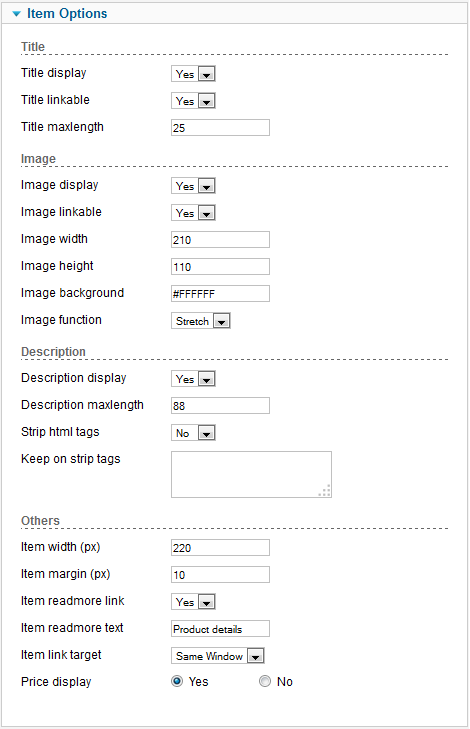
ITEM OPTIONS
Title
- Title display – Allow to show title of item OR not
- Title linkable – Allow to enable/disable link of title
- Title maxlength – Allow to set the length of product title
Image
- Image display – Allow to show image of item OR not
- Image linkable – Allow to enable/disable link of image
- Image width – Allow you to set the width of the main image
- Image Height – Allow you to set the height of the main image
- Image background
Allow to set the color of image background
- Image function – Allow to choose modes for image resizing
- None
- Center
- Fill
- Fit
- Stretch
Description
- Description display – Allow to show description OR not
- Description maxlengthe – Allow to set the length of product description
- Strip html tags – Allow to keep or remove all markup in description of item
- Keep on strip tags – If you are using ‘Strip html tag’=’yes’. Enter to keep all markup in description of title.
Others
- Item width (px) – Allow to set width of item block
- Item margin (px) – Allow to set space between item
- Item read more link – Show Readmore link OR not
- Item read more text – Set text for Readmore link
- Item link target – Set target for links clicked:
- Price display – You can show/not show price
ADVANCED OPTIONS
- Include jQuery Library – Enable/disable jquery library. If the template is loading a jquery library, you can turn off jquery of the module to do your site loading faster
- Custom – Allow to override url of specific item
- Pre-Text – The content to show at the top of module
- Post-Text – The content to show at the end of module
- Caching
- Do not use Cache: Turn off caching
- Use Cache: Turn on caching
- Cache Times – The time to cache