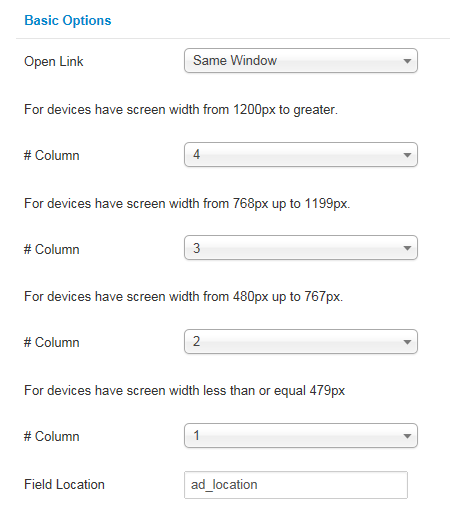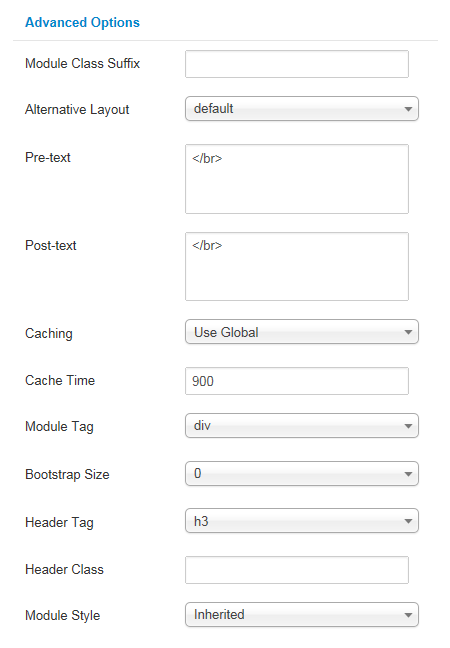This guide will help you install SJ Ads Filter Location for AdsManager step by step.
Table of content as following:
1REQUIREMENT – Back to top
At the basic level, this module will require the following conditions:
- Compatible with version Joomla: Joomla! 2.5.x and Joomla! 3.x
- Compatible with AdsManager Component. Download Here
Prepare your module package
- Firstly, you need to UNZIP file that you have downloaded. Please note that you should choose modules package that are situable with each Joomla version which you have just downloaded
- Secondly, install main module (extracted mod_ file):
- In your Administrator page, go to Extensions -> Extension Manager. In this page, click Choose File, select module package.
- Then click Upload & Install
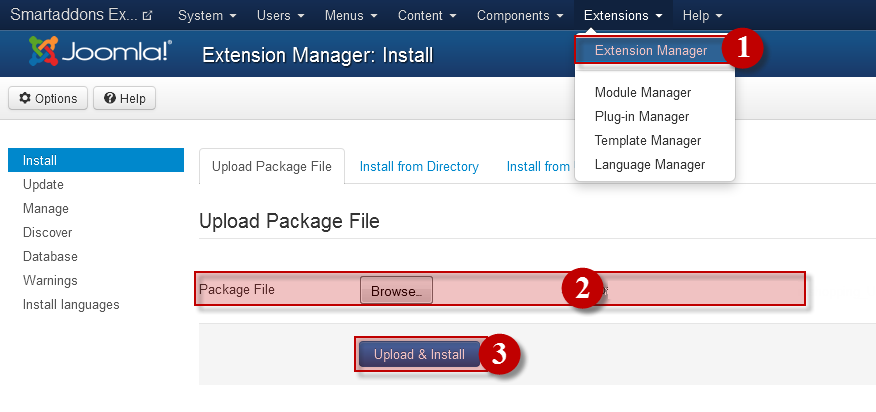
- Please wait for module being installed, usually within several seconds.
- Now go to Extensions -> Module Manager, click Select Type box and choose the module you have installed
- Prepare to perform Module Configuration
3MODULE CONFIGURATION – Back to top
3.1 Below is module layout
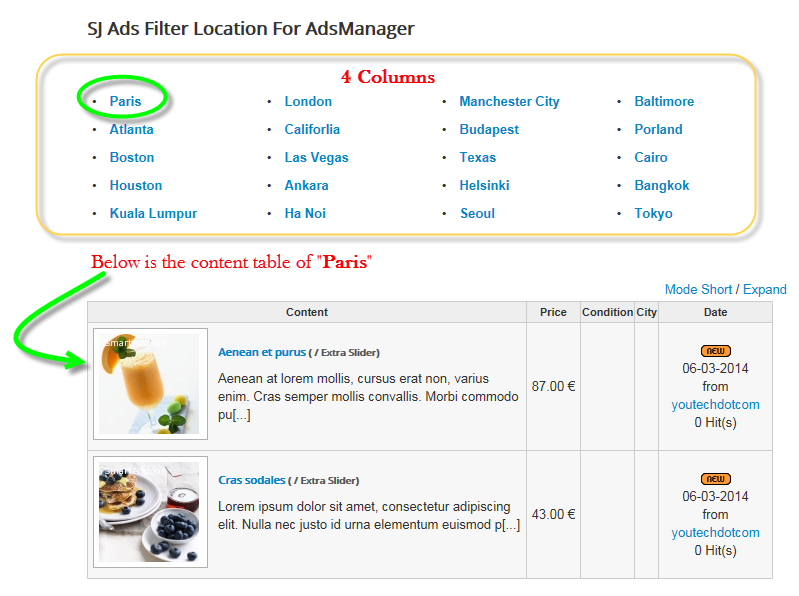
3.2 Module Configuration
Note:We used the images of module’s installation on Joomla 3.x to illustrate
STEP 1: Navigate to Components >> Adsmanager >> Fields ( To create fields with name is “ad_location“). Fill full information as below image
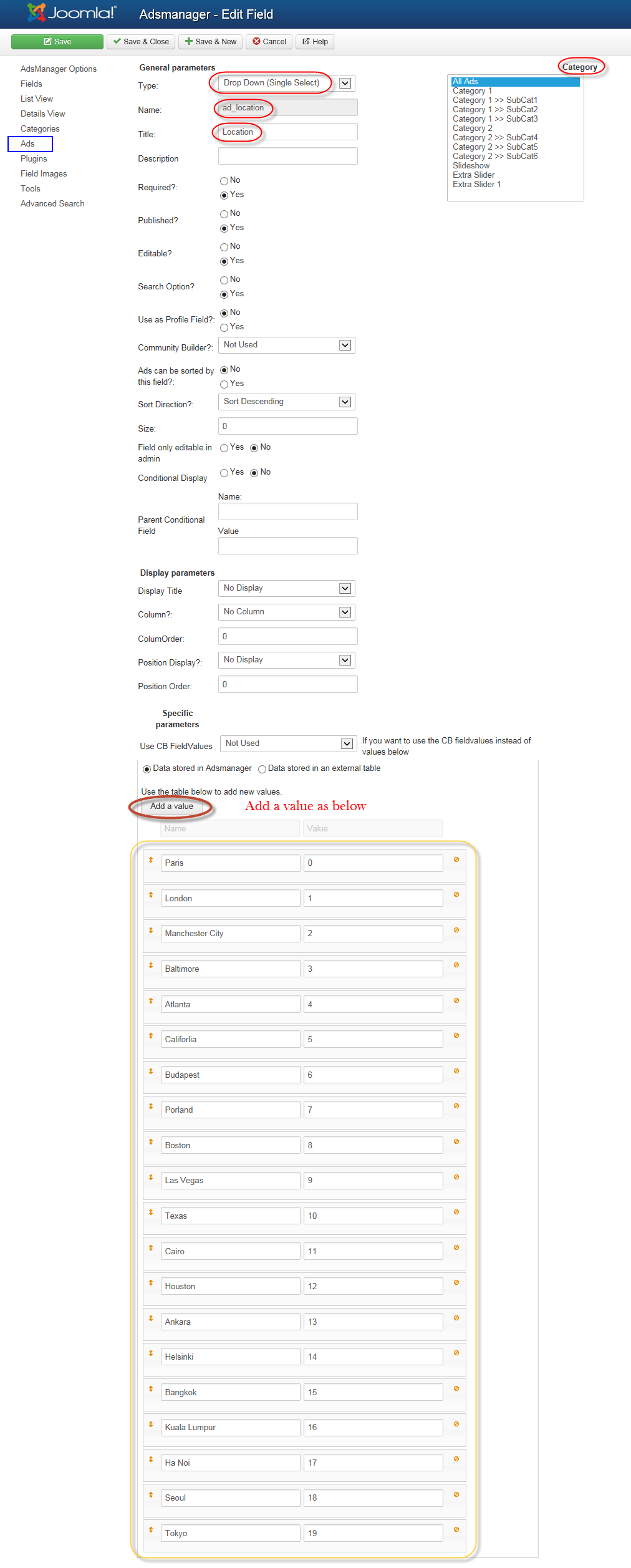
STEP 2: Go to Ads >> Create a new Ads. Fill full information as for example image below
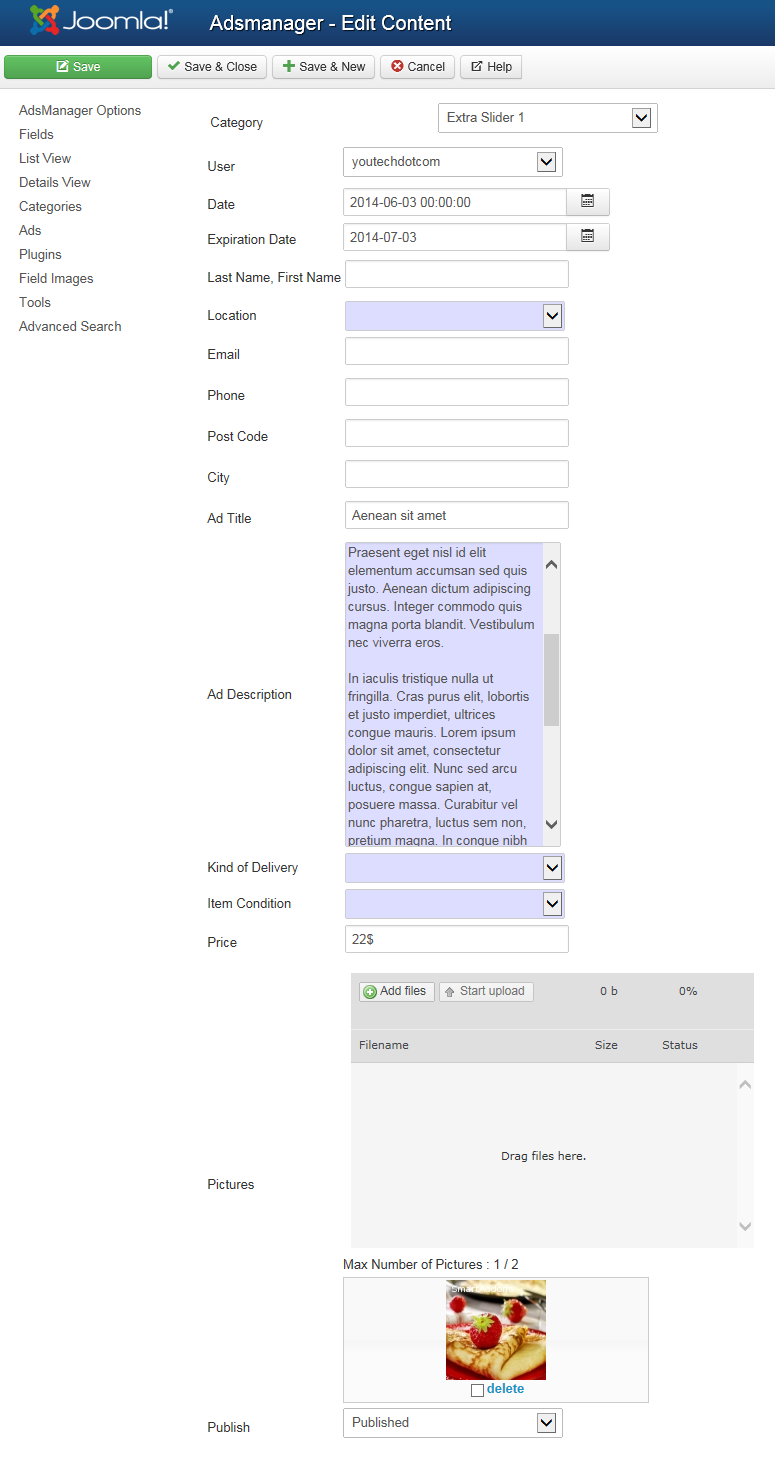
STEP 3: go to Extension -> Module Manager and find SJ Ads Filter Location for AdsManager to configure
SJ Ads Filter Location for AdsManager module is configured in 2 main groups of parameters as following:
- Basic Options
- Advanced Options
Let’s look at the parameters in detail:
4SUPPORT – Back to top
Thank you so much for purchasing this module. If you have any questions that are beyond the scope of this help file, please send us via: Submit a Ticket
Thanks so much!