In this article, we will guide you How to set up Virtuemart 3.x for multiple languages.
For Example: Set up Virtuemart 3.x for multiple languages in SJ Papa Template.
To Login Administrator Panel
Step 1: To Set up Virtuemart 3.x for multiple languages, please go to Administrator Panel >> Component >> Virtuemart >> Configuration
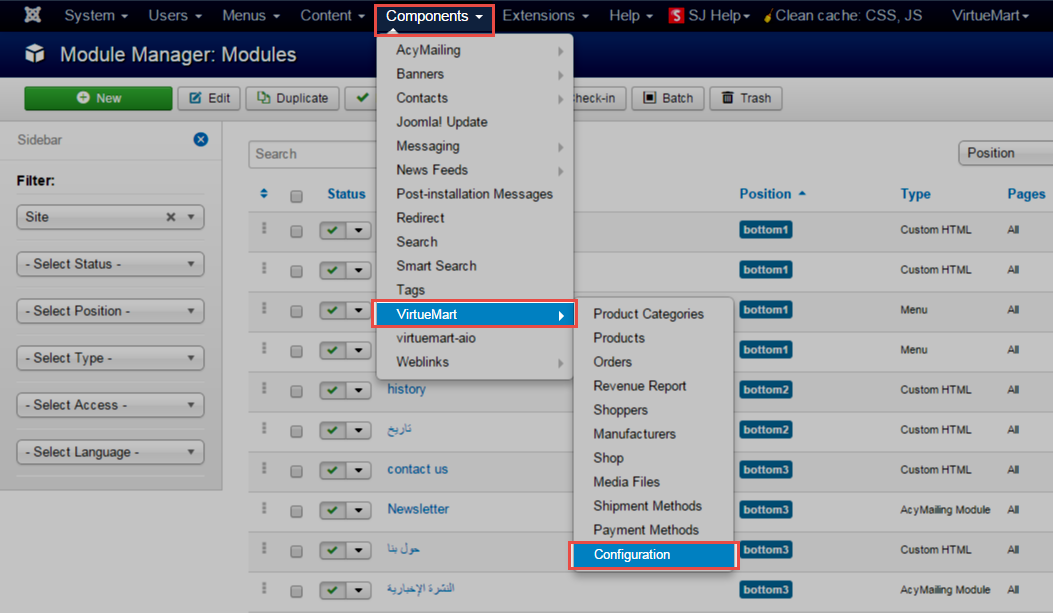
Step 2: You need to click“Configuration” in the left column.
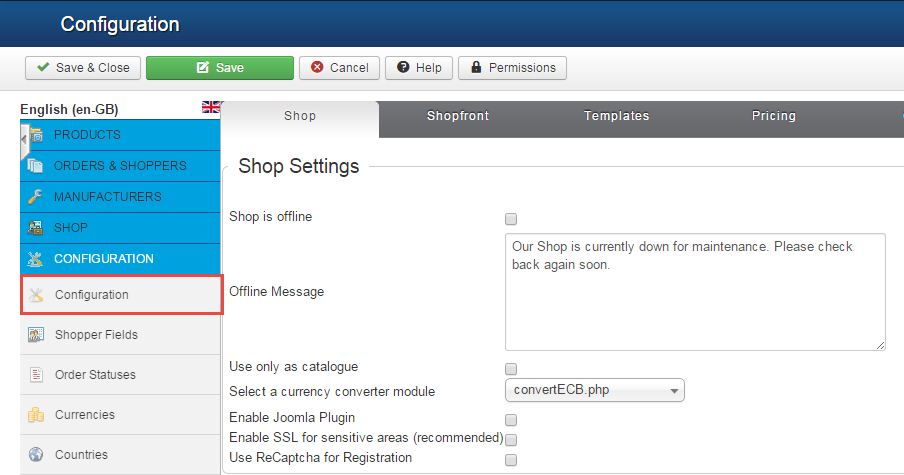
Step 3: You need find “Language Settings”, choose “Multilingual shop”
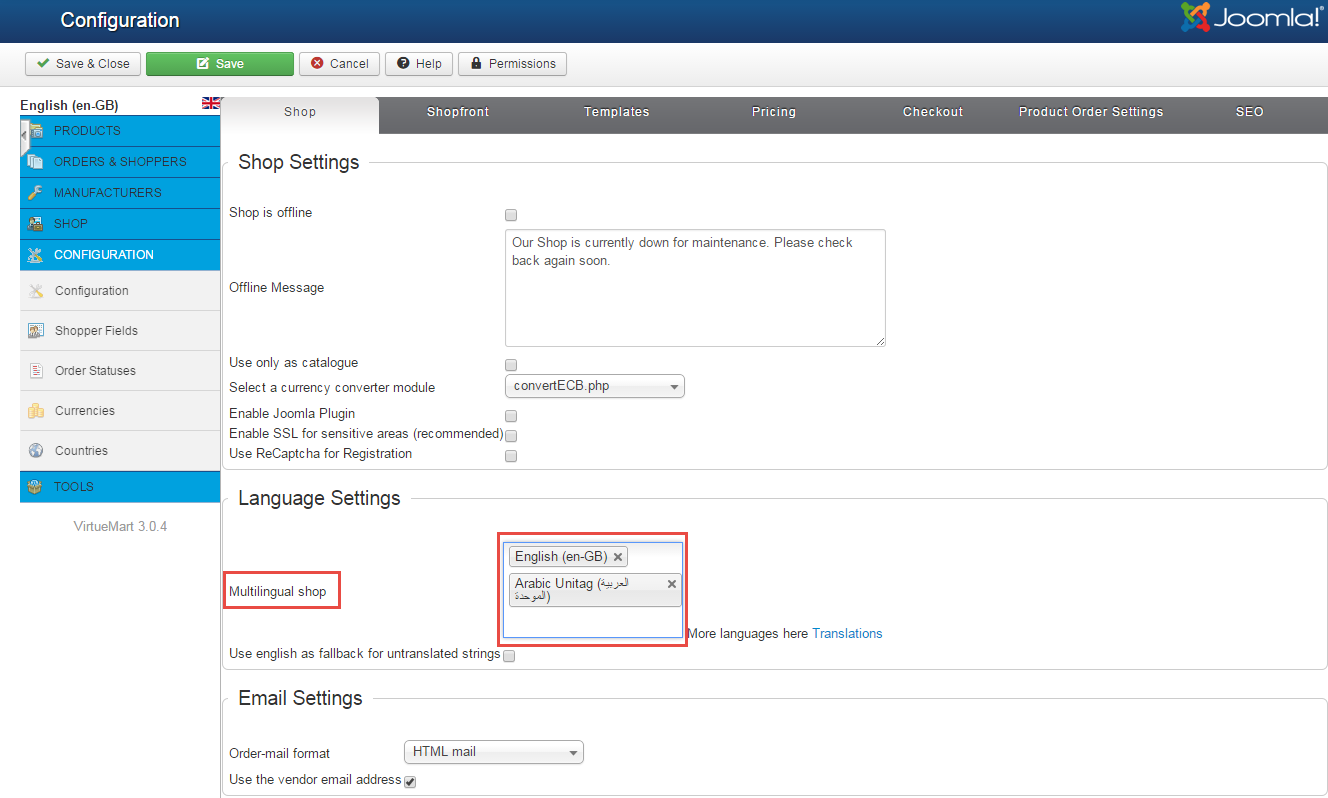
Step 4: You can choose the languages you need.
Step 5: Click the “Save” button and refresh your site.

