For Example: Replace Google font in SJ Time Template.
1How to replace Google font
Step 1: Open http://www.google.com/fonts
Choose the name of Google fonts you want (click button below)
For Example: Add Roboto font to the template
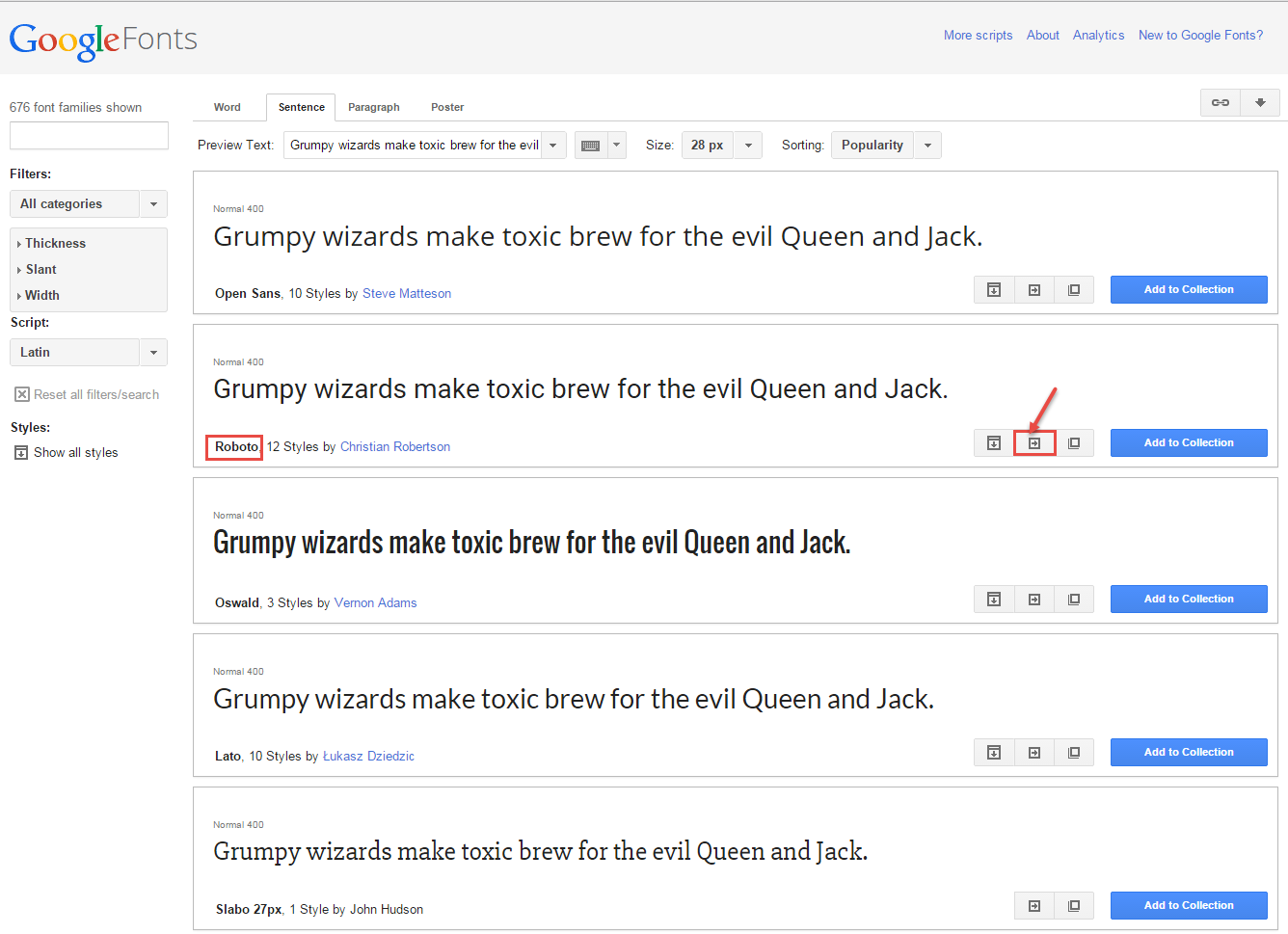
Then choose the styles of Google fonts and copy code
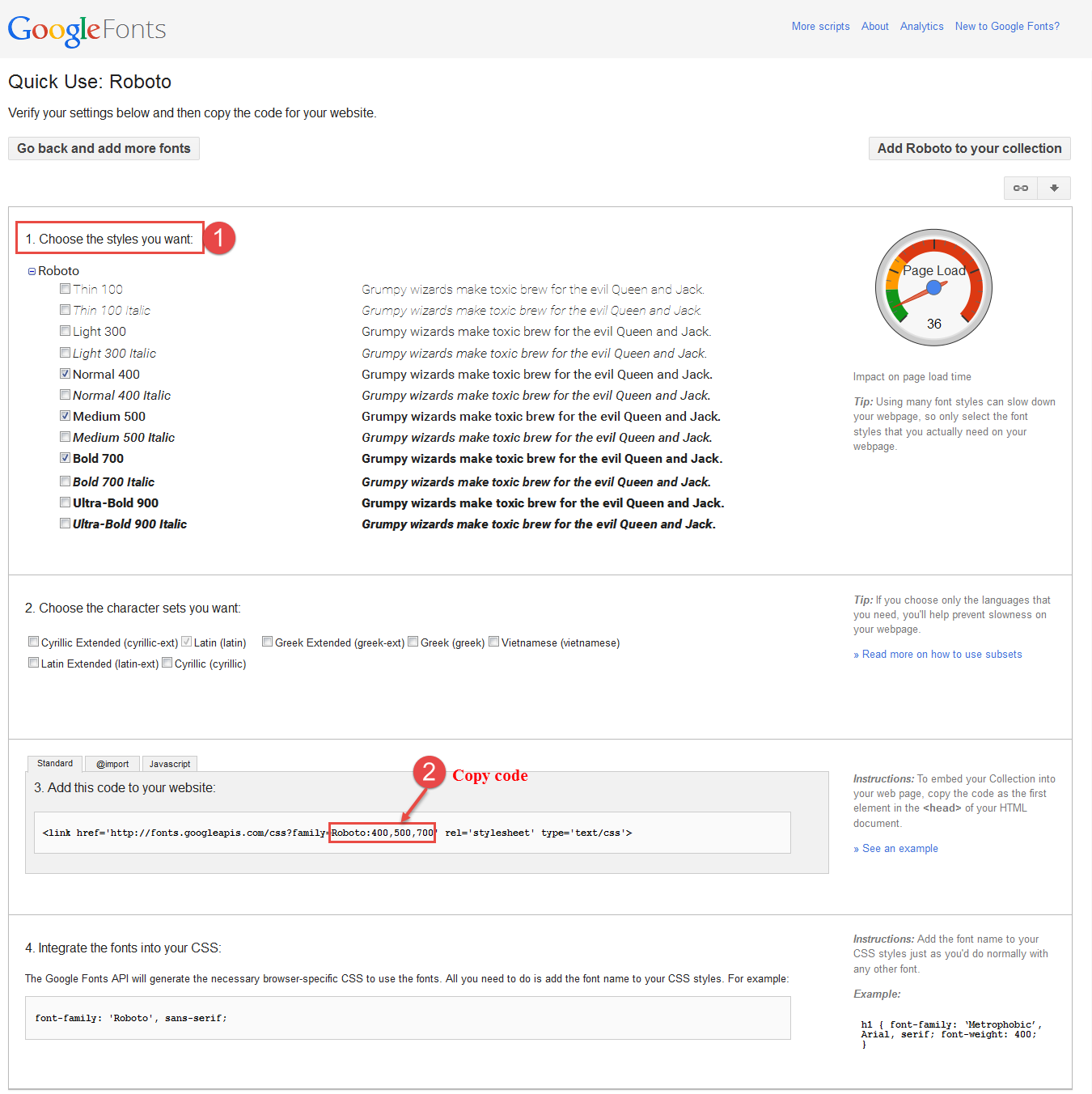
Step 2: Open “templates” folder and choose “sj_time” folder
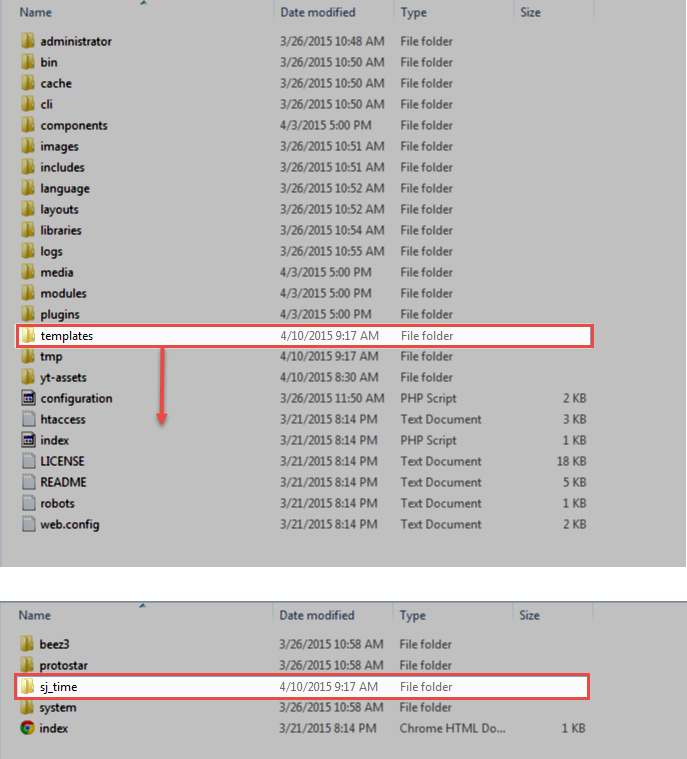
Next, please open “asset” folder and choose “gfonts”
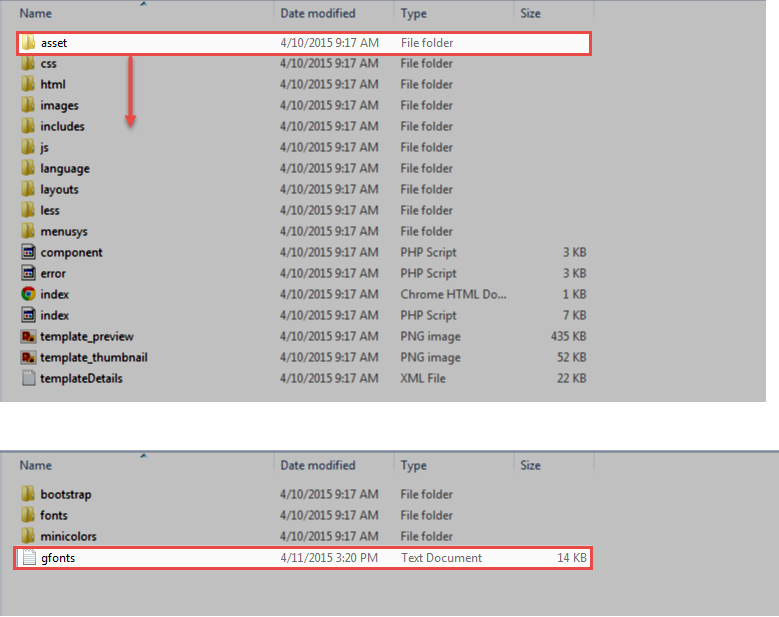
Then paste the code in step 1 to the last line of page

Step 3: To check google fonts have been added. Please go to Administrator Panel >> Template manager >> sj_time-default
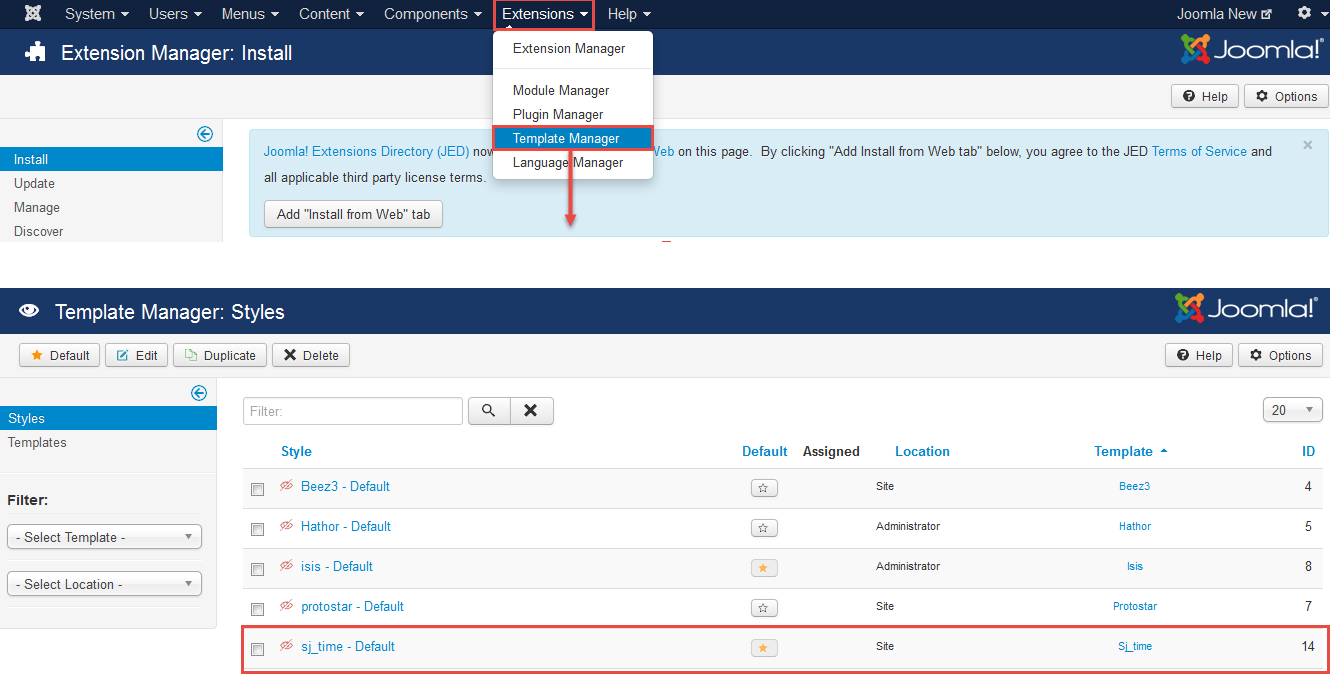
Then open “Typography” folder and search “Roboto”. If appears Google fonts: “Roboto” that you have successfully added
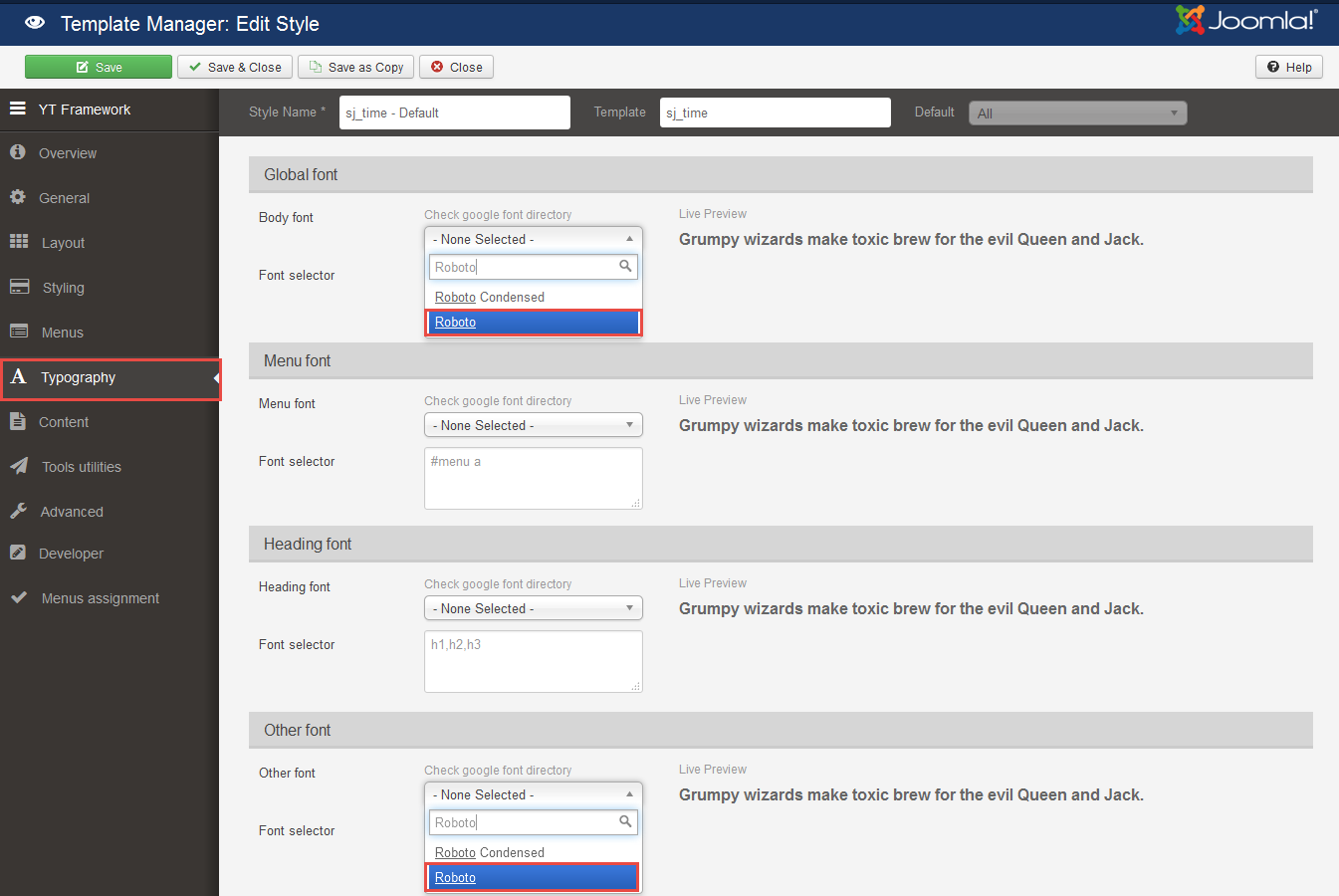
2SUPPORT
Thank you so much for reading. If you have any questions that are beyond the scope of this help file, please send us via: Submit a Ticket
Thanks so much!

