In this documentation, we will guide you How To Download Extensions with JEC Membership step by step.
Table of content as following:
How To Download Extensions with JEC Membership – Back to top
If you are a membership in our club that are including 4 groups such as (JEC Personal; JEC Business; JEC Developer; JTC Developer), you will be allowed to download and use products according to subscription’s conditions as in here. After the payment is completed, you can access to downloaded area of your membership.
Step 1: Go to Joomla > Download > Joomla Extensions Club
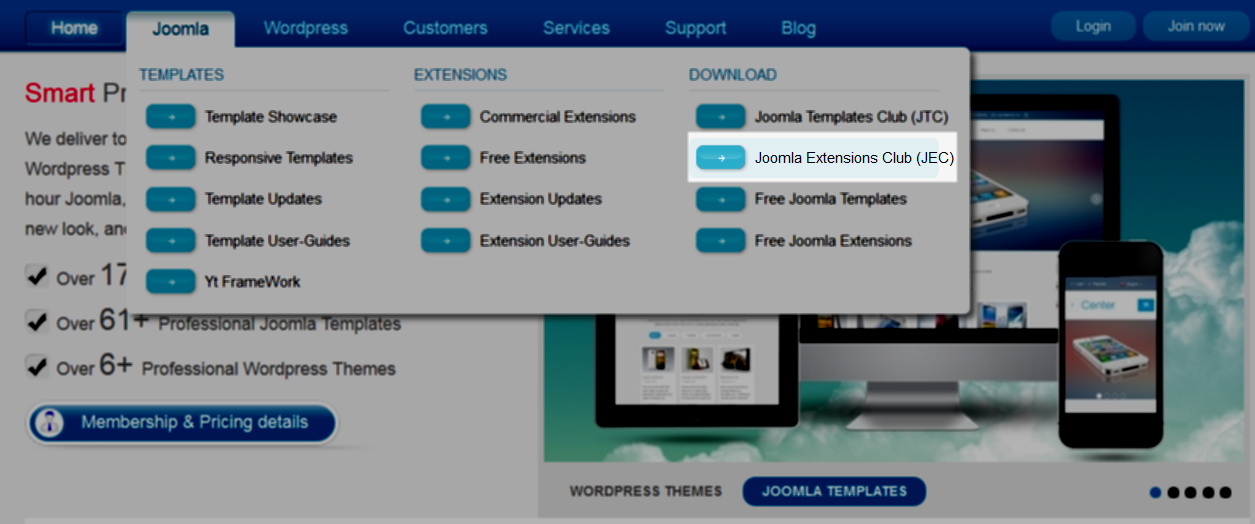
Step 2: Under Commercial Joomla Extensions –> click to download extensions as you want
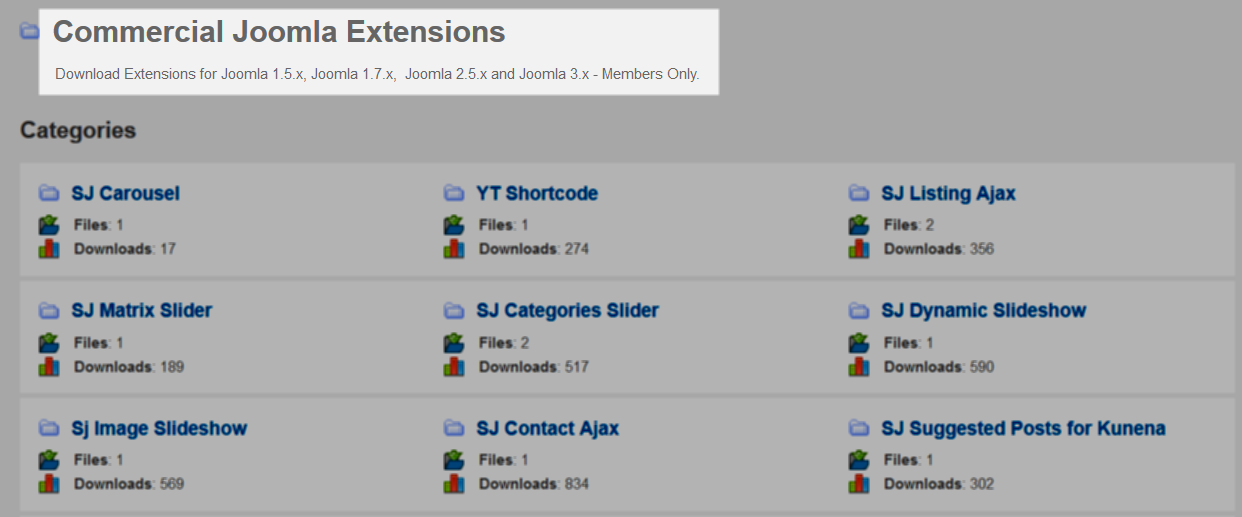
Step 3: Under name of extension –> Download packages as you want (for example: SJ Dynamic Slideshow as below)
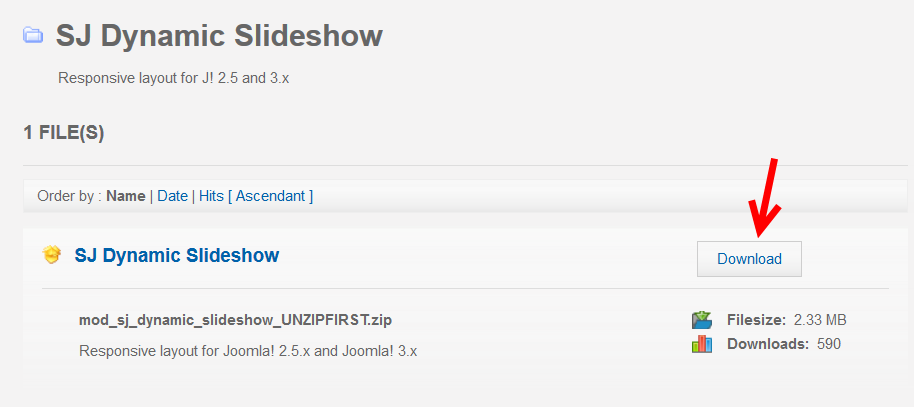
SUPPORT – Back to top
Thank you so much for reading!. If you have any questions that are beyond the scope of this help file, please send us via: Submit a Ticket

