This guide will help you install SO Filter Shop By step by step.
1REQUIREMENT – Back to top
At the basic level, this module will require the following conditions:
- Compatible with version OpenCart: OpenCart 2.x
- Have responsive
2INSTALLATION – Back to top
Prepare your module package
- Firstly, you need to UNZIP file that you have downloaded .
- Secondly, copy file that you have unzipped and paste into htdoc/open_cart
- In your Administrator page, go to Extensions -> Modules. In this page, choose module “SO Filter Shop By”, click Install button
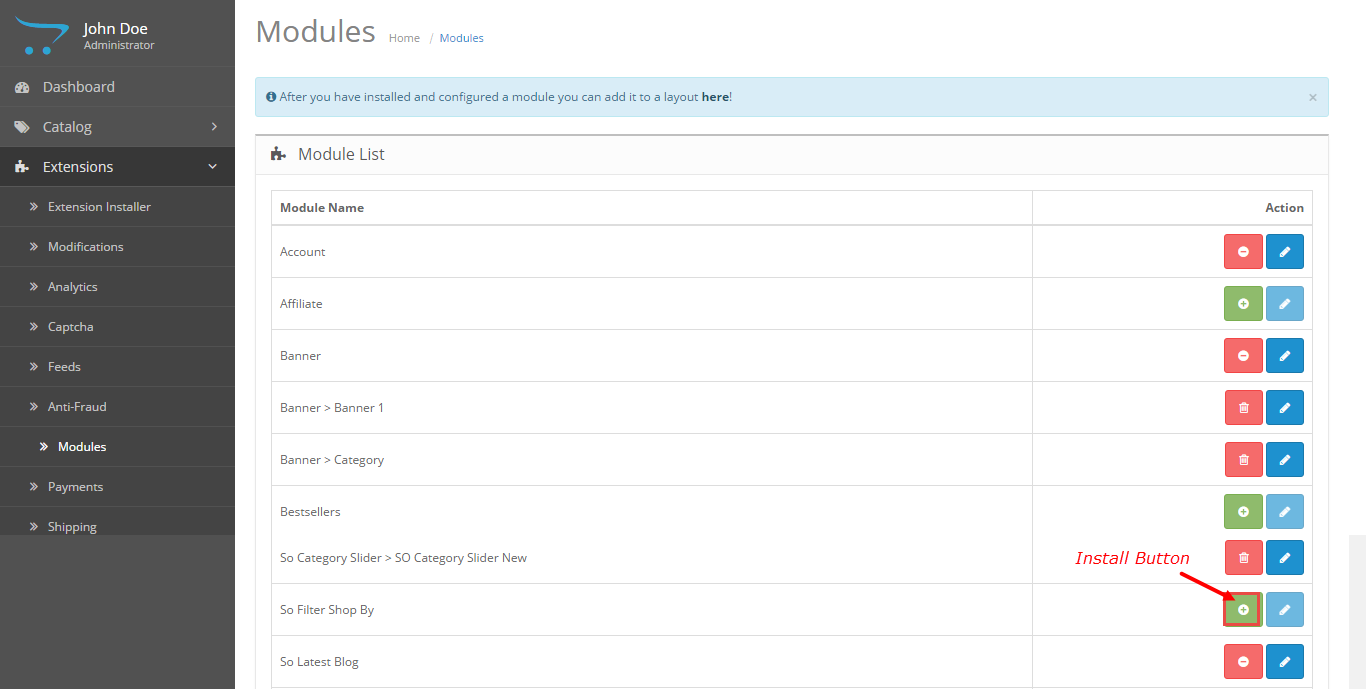
- Please wait for module being installed, usually within several seconds
- To Create the name of this module, please go to Extensions >> Modules >> Choose module “SO Filter Shop By” >> Click “Edit” button
- Enter the name of the Module and fill the fields in the tabs. Then click “Save” button
- To configure this module, please go to Extensions >> Modules >> Choose the module you have Created >> Click “Edit” button
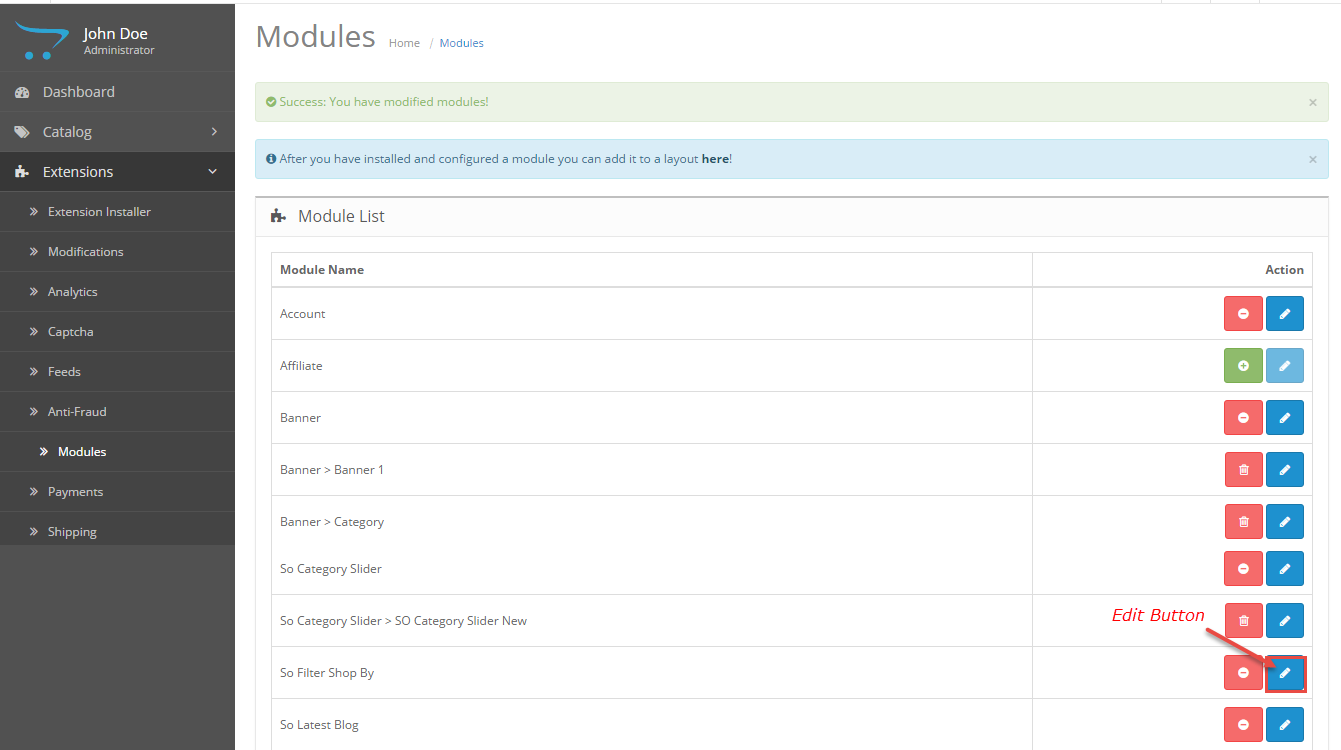
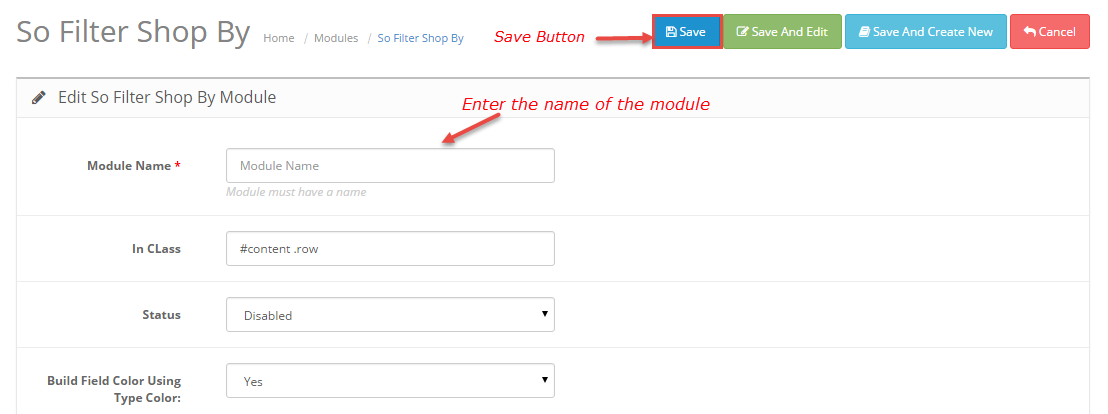
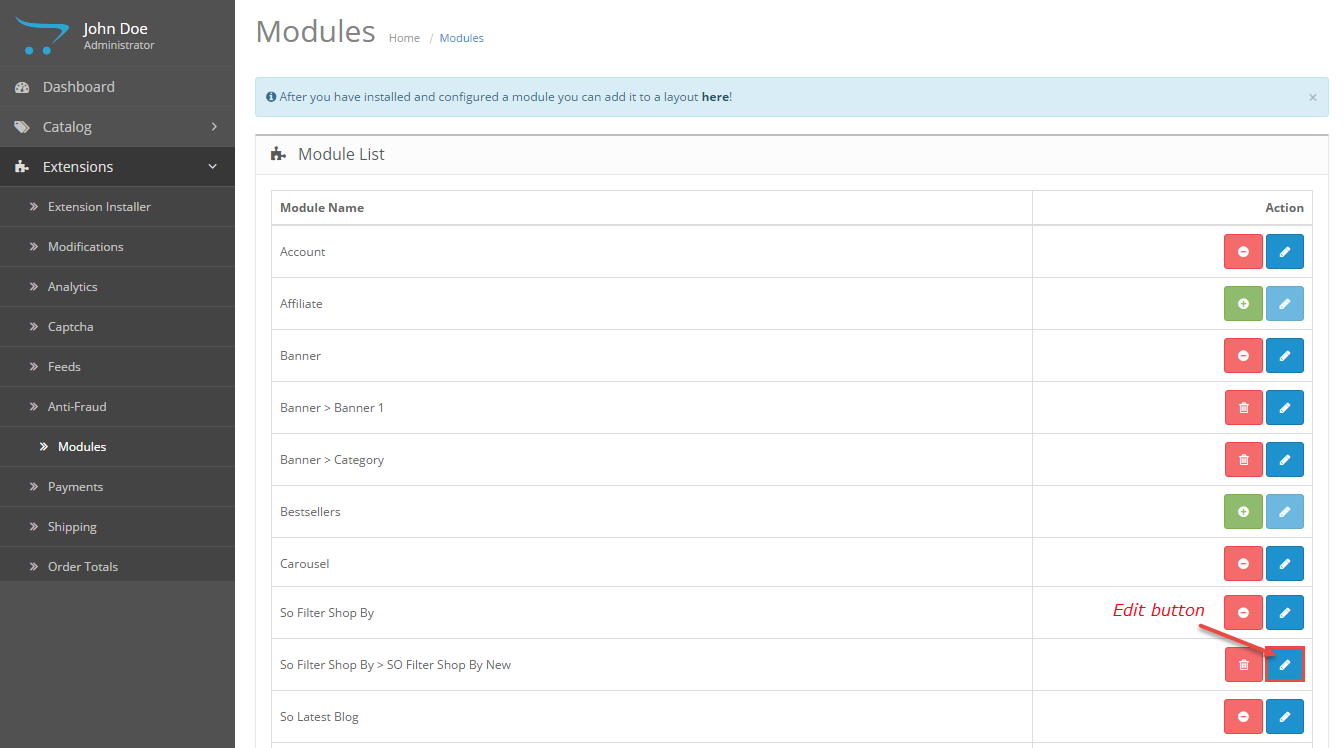
- After you have installed and configured a module you can add it to a layout: Please go to Design >> Layouts >> Choose the layout you want to display
For Example: we choose “Home” layout
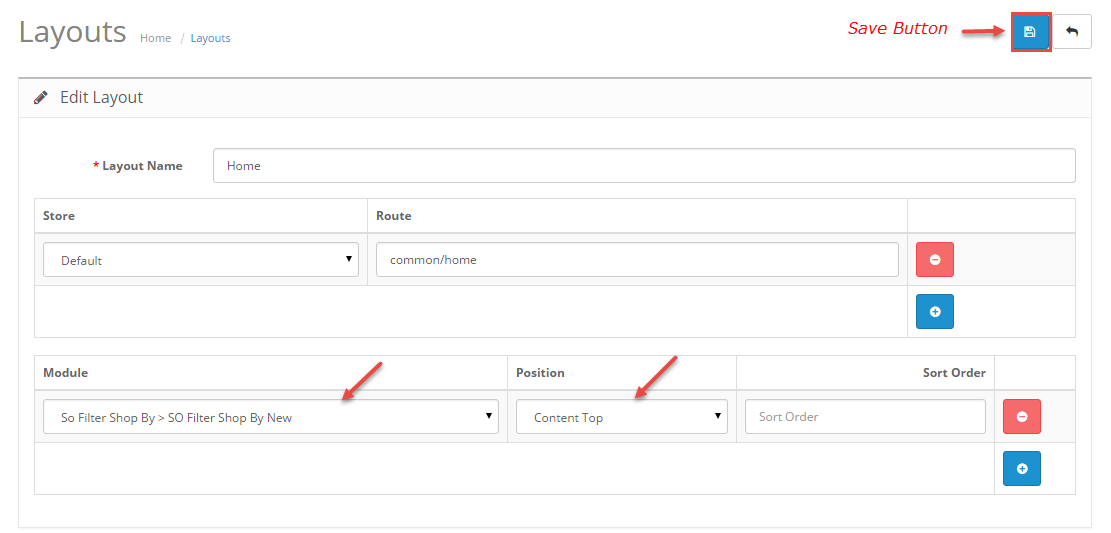
3MODULE CONFIGURATION – Back to top
3.1 Module Demo
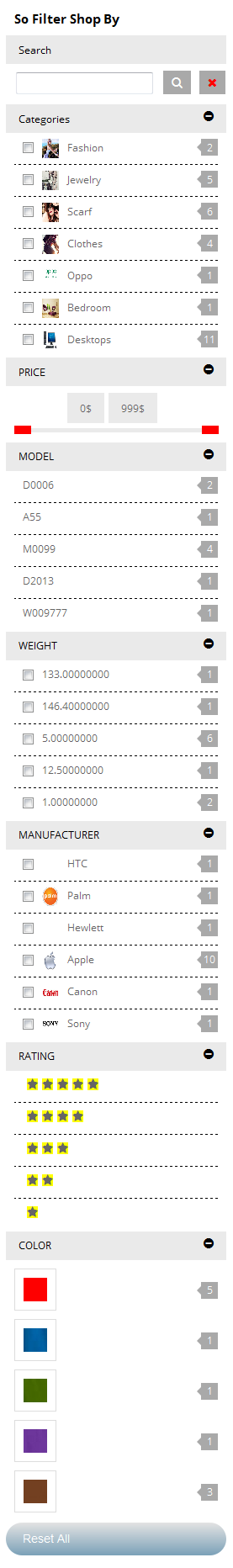
3.2 Module Configuration
“Choose Type Filter”, “Choose Category” then drag and drop to arrange them as you want
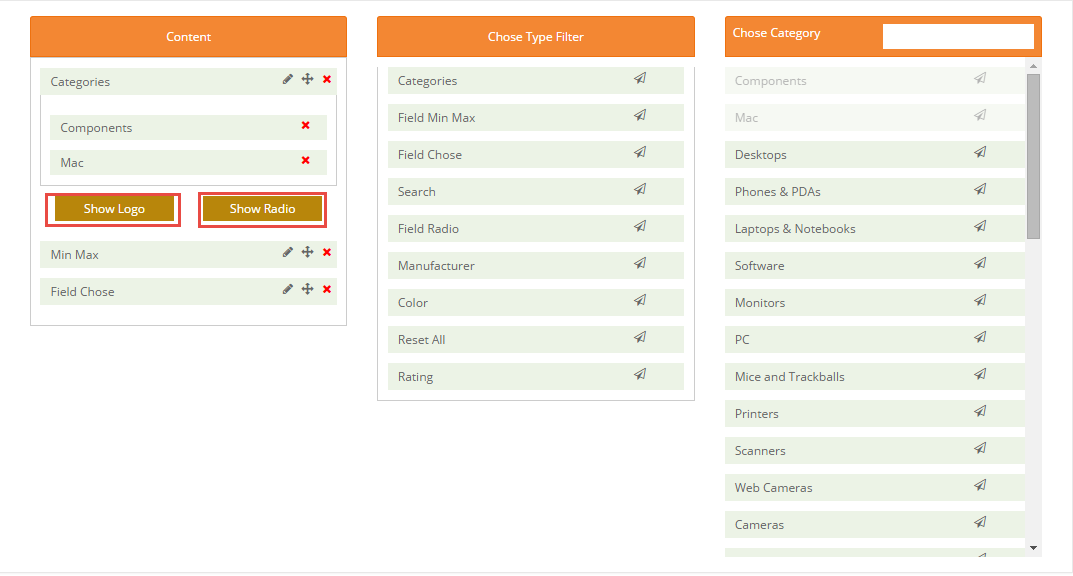
Field Min Max Configuration
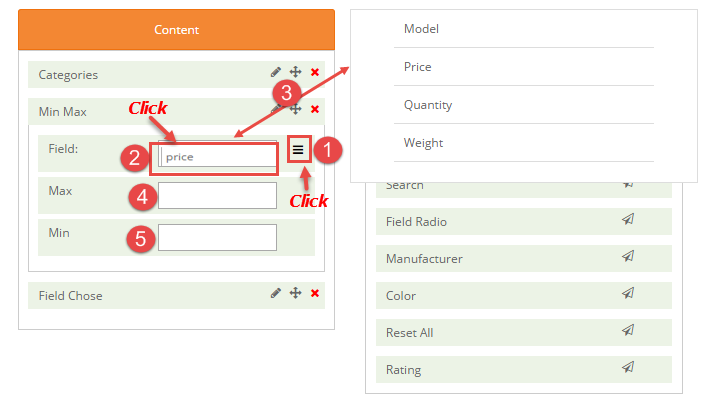
Field ChoseConfiguration
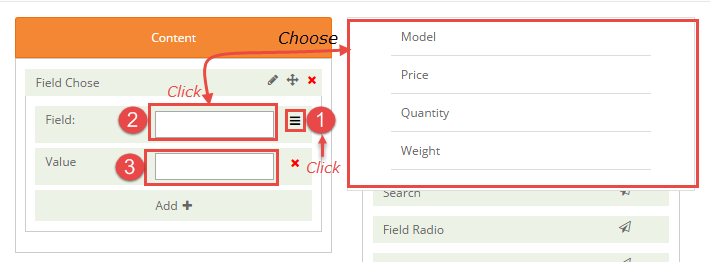
Field Radio Configuration
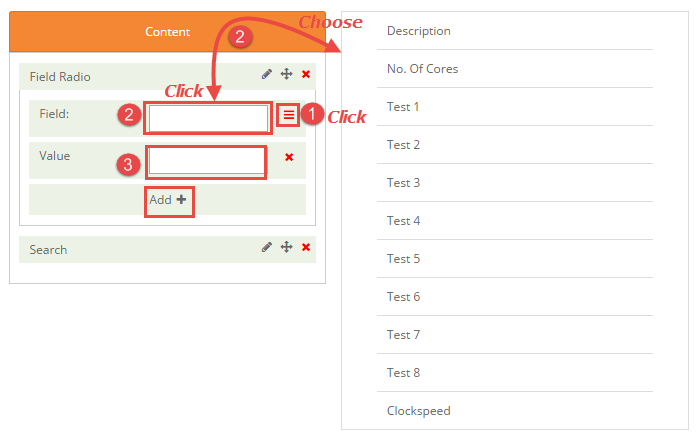
Manufacturer Configuration
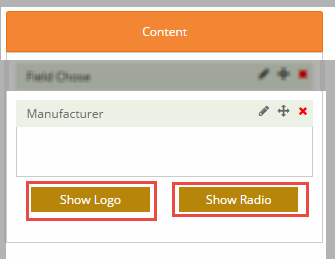
Color Configuration
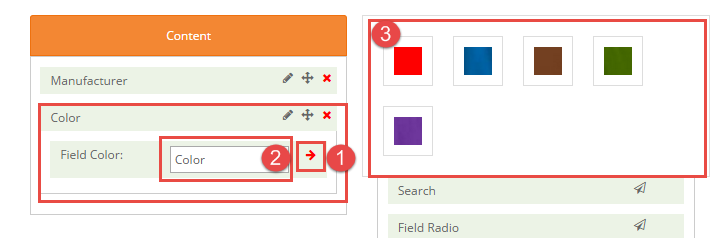
4SUPPORT – Back to top
Thank you so much for purchasing this module. If you have any questions that are beyond the scope of this help file, please send us via: Submit a Ticket
Thanks so much!

