So AskQuestion help for user can set question for admin about a product.
The module is easy to customize, suitable for any theme.
1REQUIREMENT – Back to top
At the basic level, this module will require the following conditions:
- Compatible with OpenCart version : OpenCart 2.x, Opencart 3.x
- Responsive
2INSTALLATION – Back to top
2.1 FTP Configuration
Step 1: Please go to System => Settings => Your Store => Click Edit button
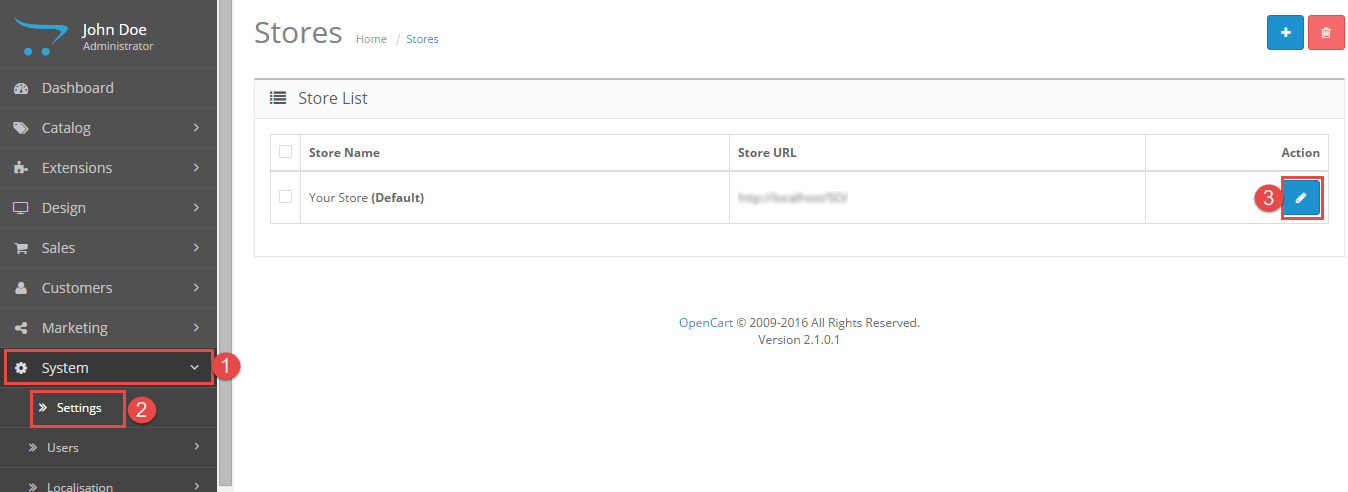
Step 2: Click FTP tab and enter the FTP username & password…
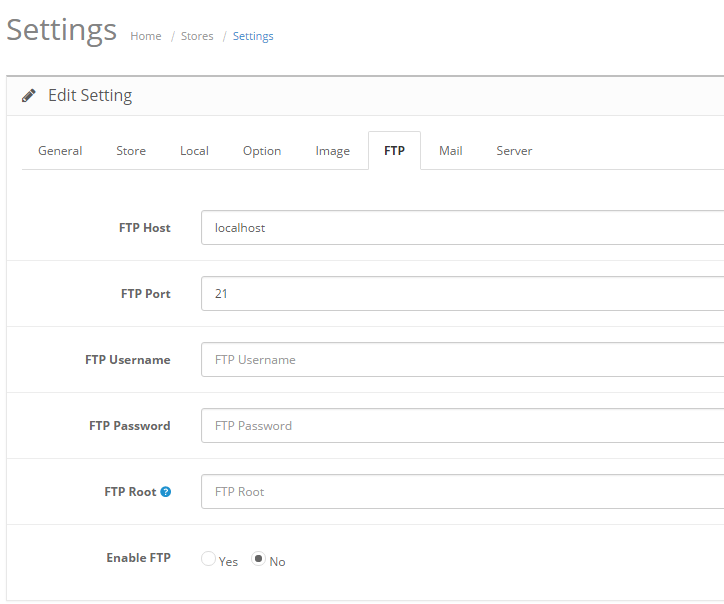
2.2 Module Installation
Step 1: Prepare your module package
Step 2: In your Administrator page, please go to Extensions => Extension Installer => Click Upload and select file So_AskQuestion_oc2.3_v1.0.0.ocmod. with Opencart 2x Or So_AskQuestion_oc3.0.x_v1.0.0.ocmod with Opencart 3x.
Then you will see the message Success: You have installed your extension!
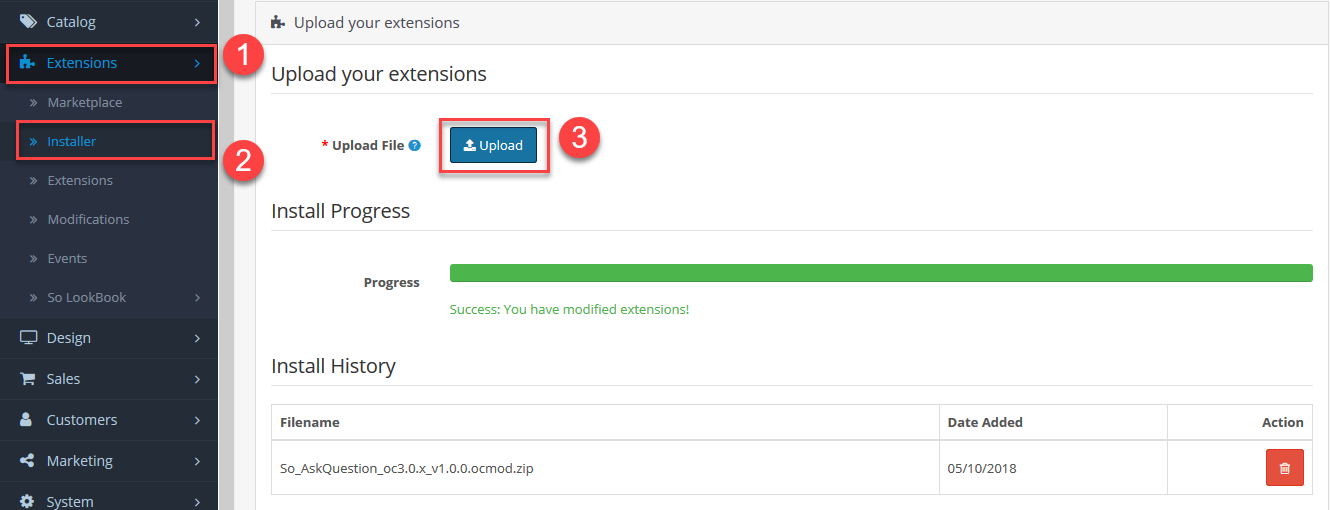
Step 3: In your Administrator page, go to Extensions -> Modules. In this page, choose module “So AskQuestion”, click Install Button. Please wait for module being installed, usually within several seconds.
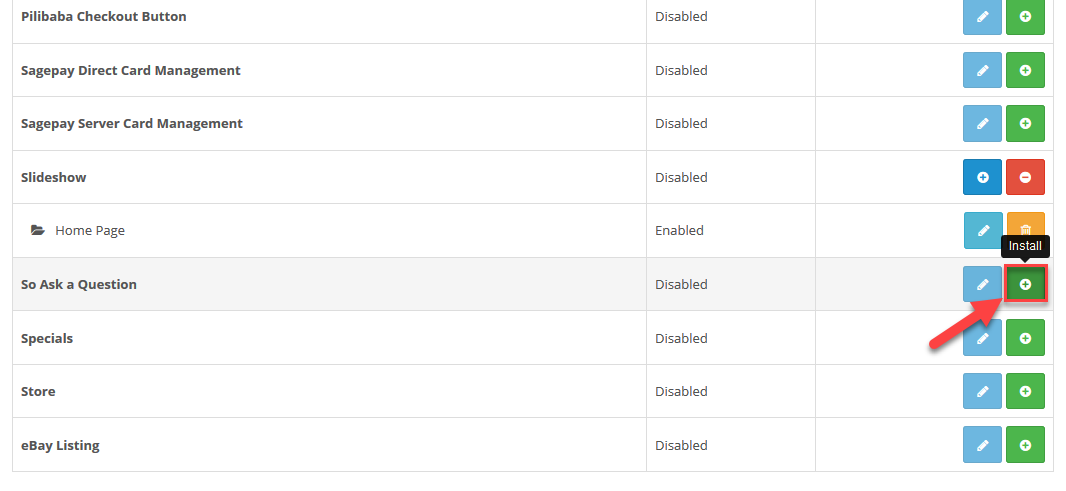
Step 4: To config of this module, please go to Extensions >> Modules >> Choose module “So AskQuestion” >> Click “Edit” button
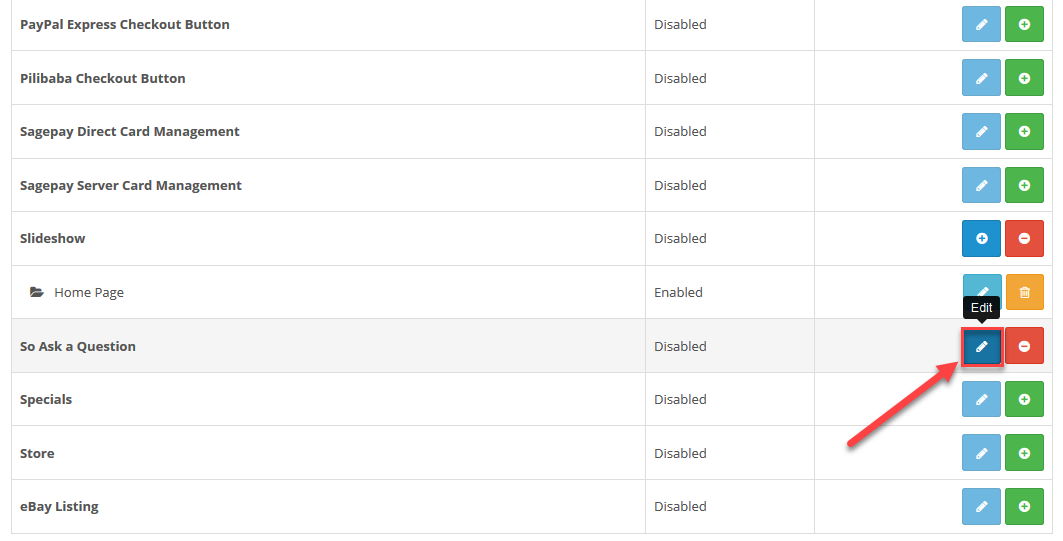
Step 4.1: Then click “Save” button.
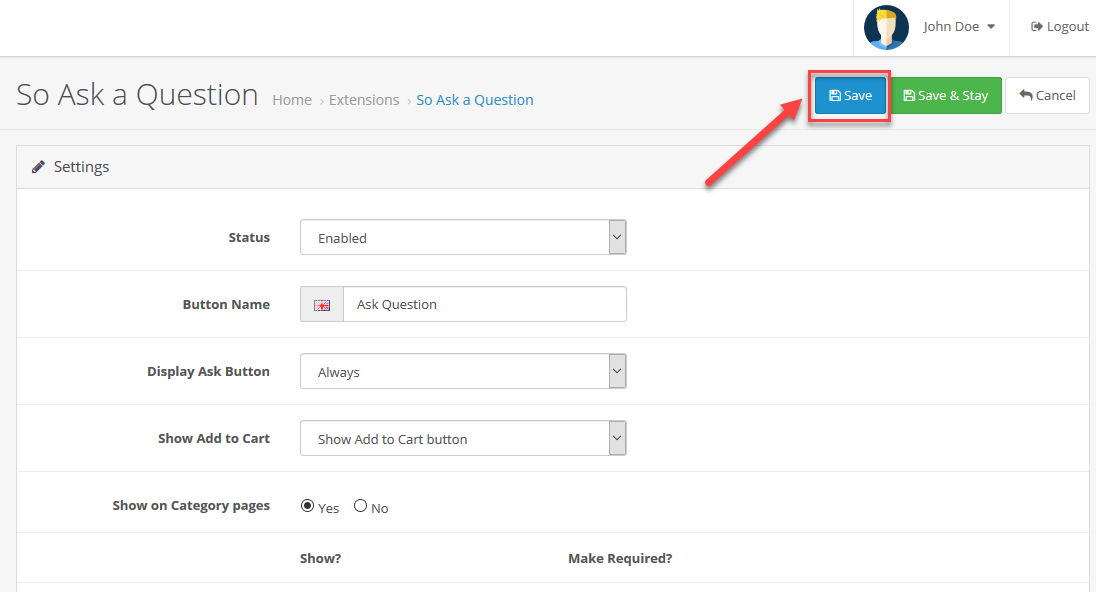
Step 5: Go to Extension => Modifications => Click Refresh button
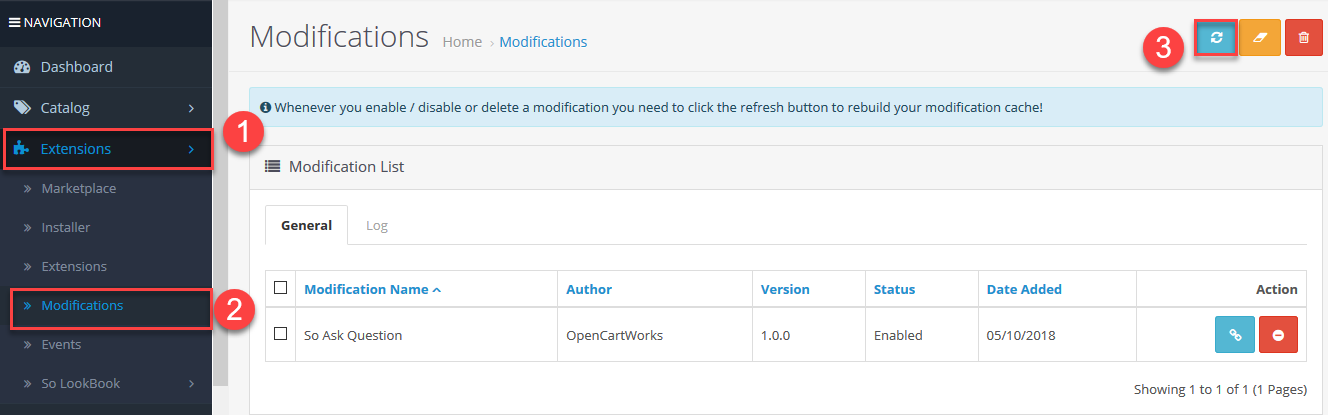
3MODULE CONFIGURATION – Back to top
3.1 Module Demo
When installing module, it will recognize itself in the Pages of default: category, product.
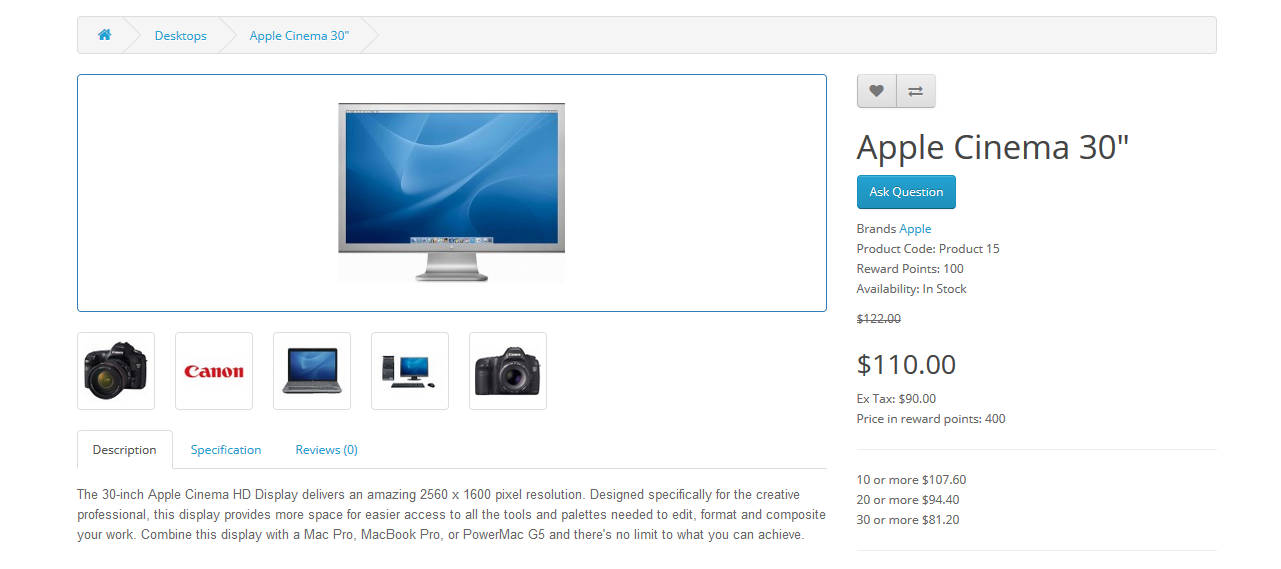
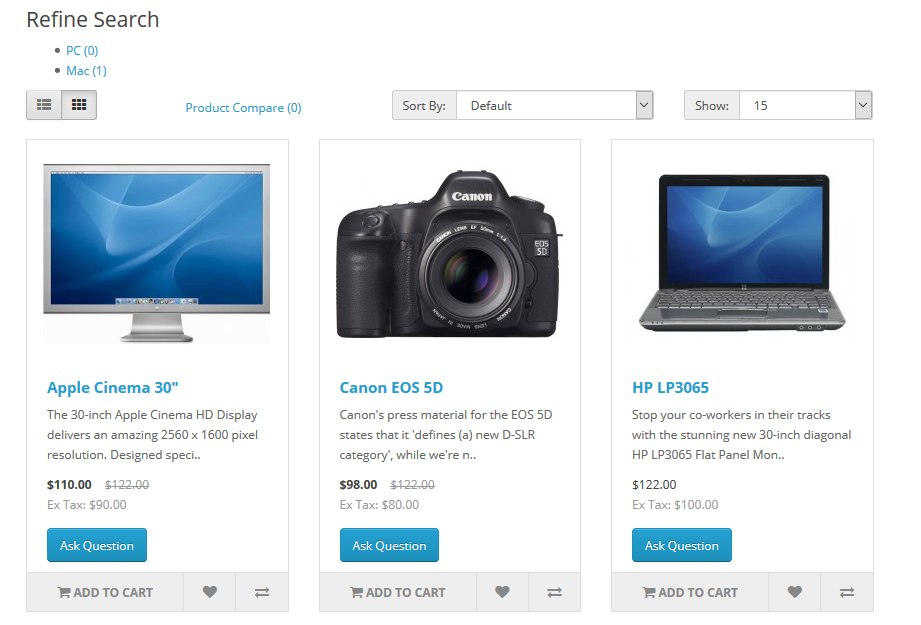
3.2 Module Configuration
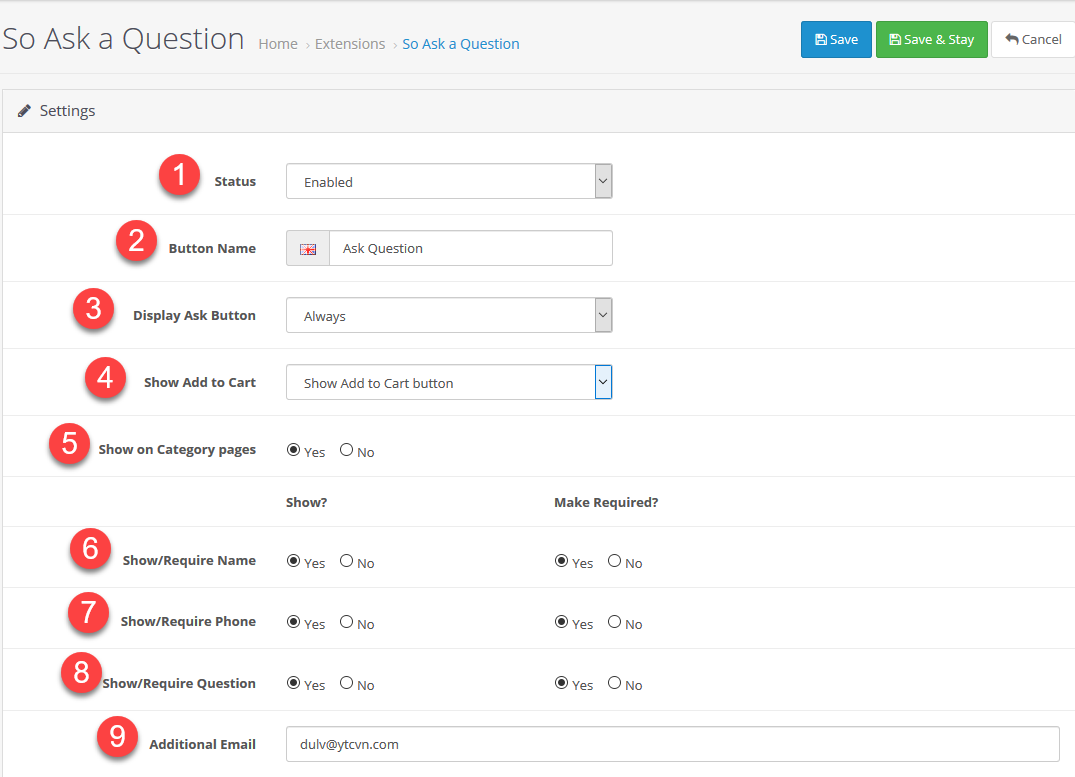
1 Status: Select Enabled or Disable to display the module.
2 Button Name: fill name of the button when shown outside interface.
3 Display Ask Button: Choose Inventory or Always.
– Inventory: Show Ask button when product inventory <=0, if inventory>0 then Ask button hide
– Always: Show regardless of inventory.
4 Show Add to Cart: If Display Ask Button is set to inventory, you can choose to show/hide the Add to Cart button when the Ask Button is shown. This has no effect if Display Ask Button is set to always
5 Show on Category pages: Show/Hide on Category pages.
6 Show/Require Name: Hide/Show Name and input Name request or not.
7 Show/Require Phone: Hide/Show Phone and input Phone request or not.
8 Show/Require Question: Hide/Show Question and input Question request or not.
9 Additional Email: Additional admin email notification.
4SUPPORT – Back to top
Thank you so much for purchasing this module. If you have any questions that are beyond the scope of this help file, please send us via: Submit a Ticket
Thanks so much!

