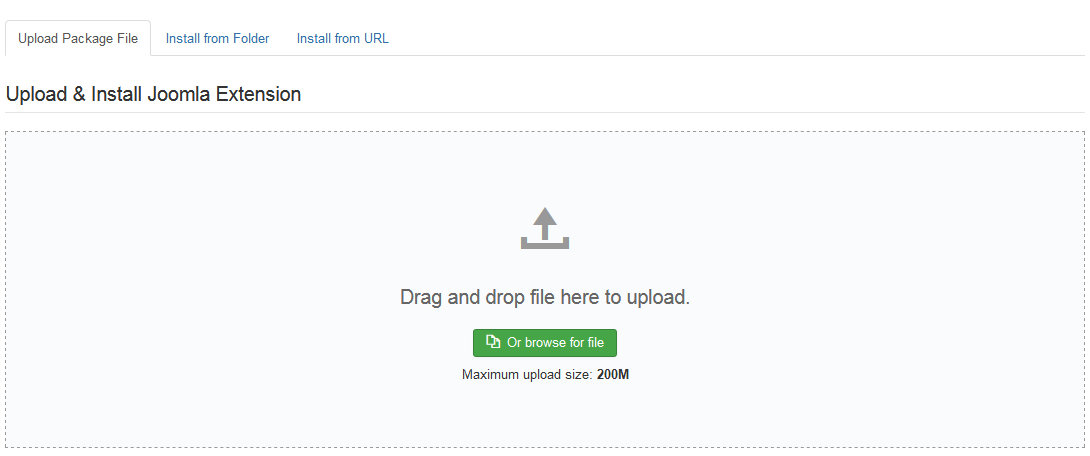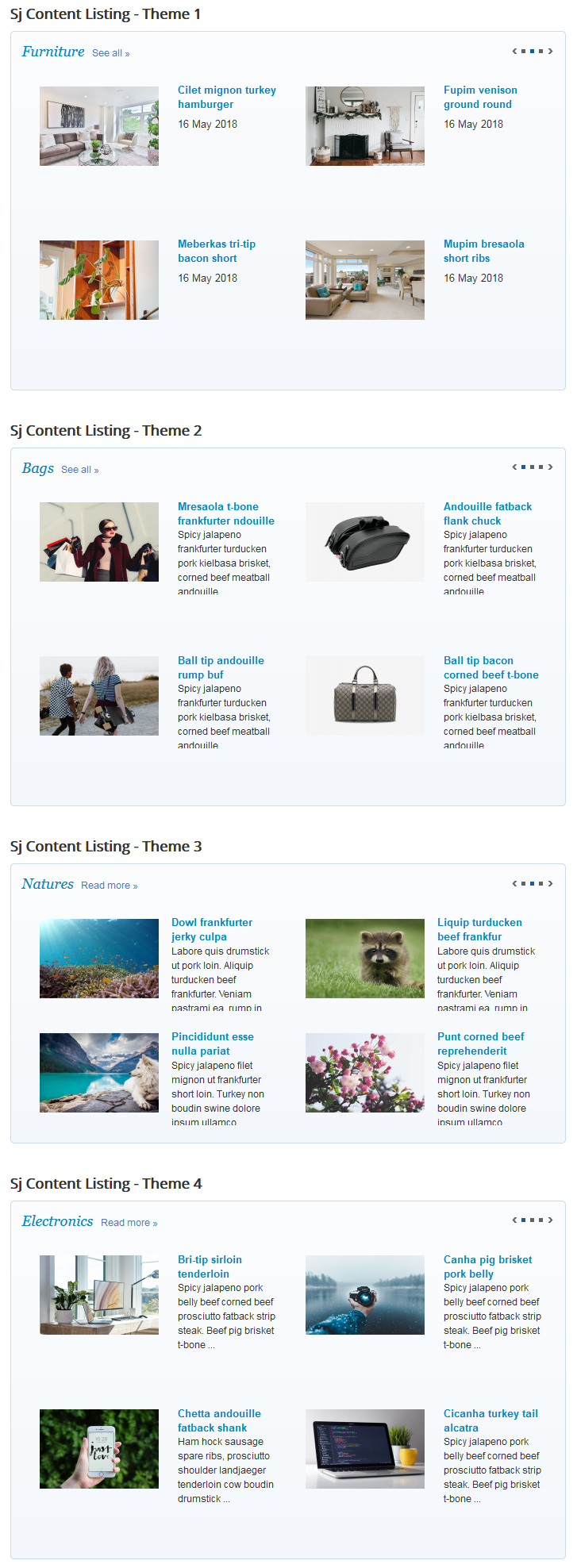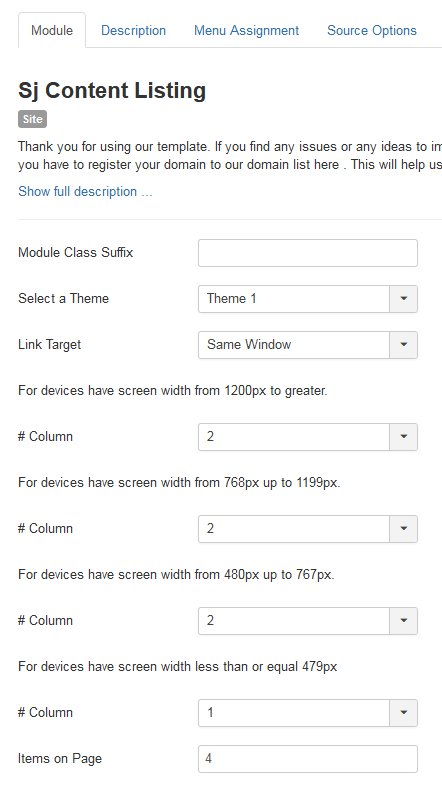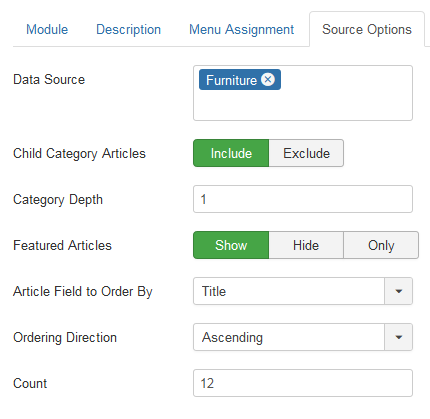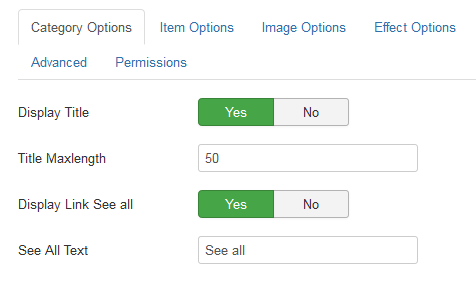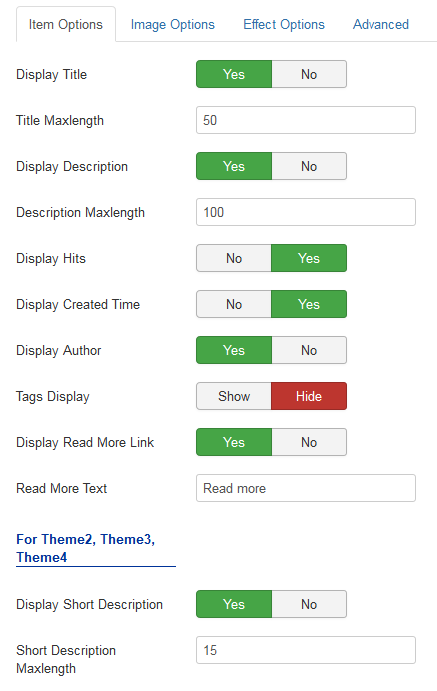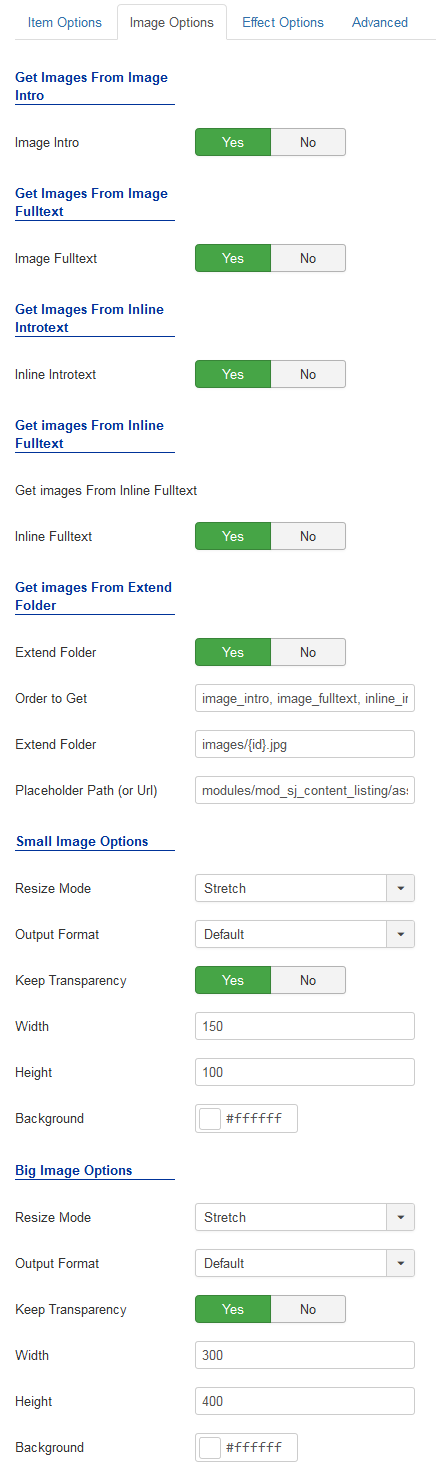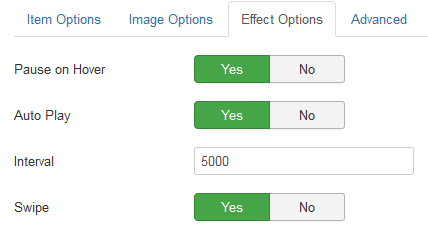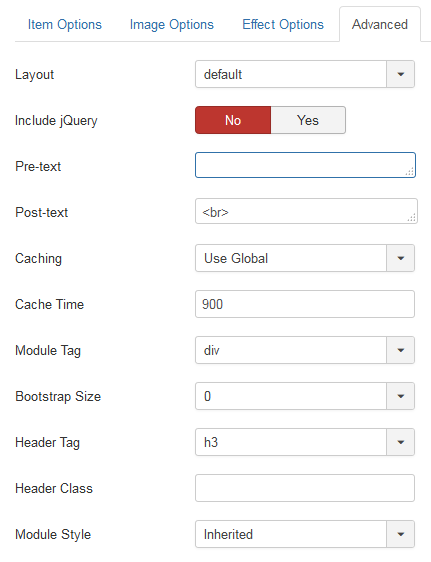First of all, make sure you always download the newest version. When you buy the module, you already have the last version.
The following documentation applies to the listing module for K2 & Content Joomla extensions.
REQUIREMENTS
– Joomla! 3.x
INSTALLATION
1. Please to refer the installation in administrator of module on Joomla! 3.x after:
- In Administrator page, go to Extensions -> Extension Manager
In this page, click on Choose File button, choose our module and then click Upload & Install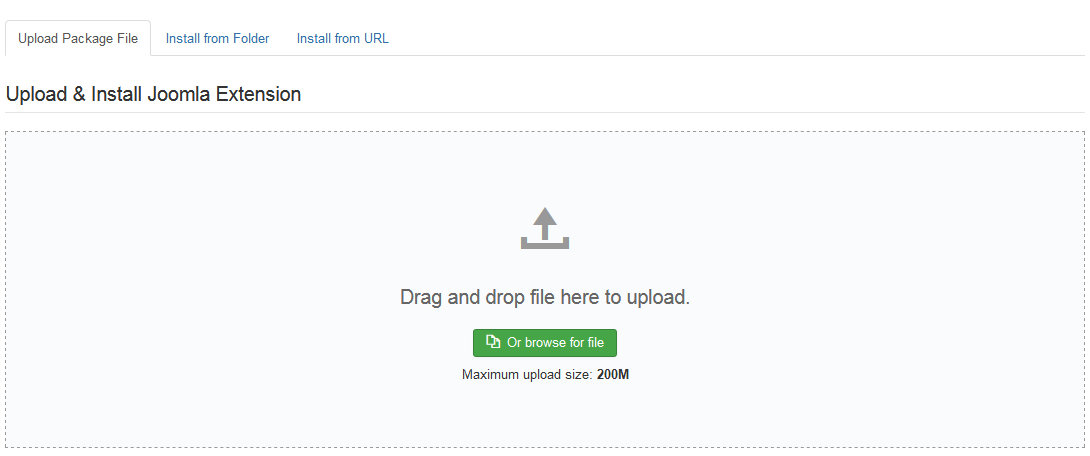
- Go to Extensions -> Module Manager, click on Select Type box and choose SJ Content Listing (for Content Component)
- And you can change params for your idea after.
2. And now, please to preview module with layout of SJ Content Listing for example, do the same for SJ K2 Listing module.
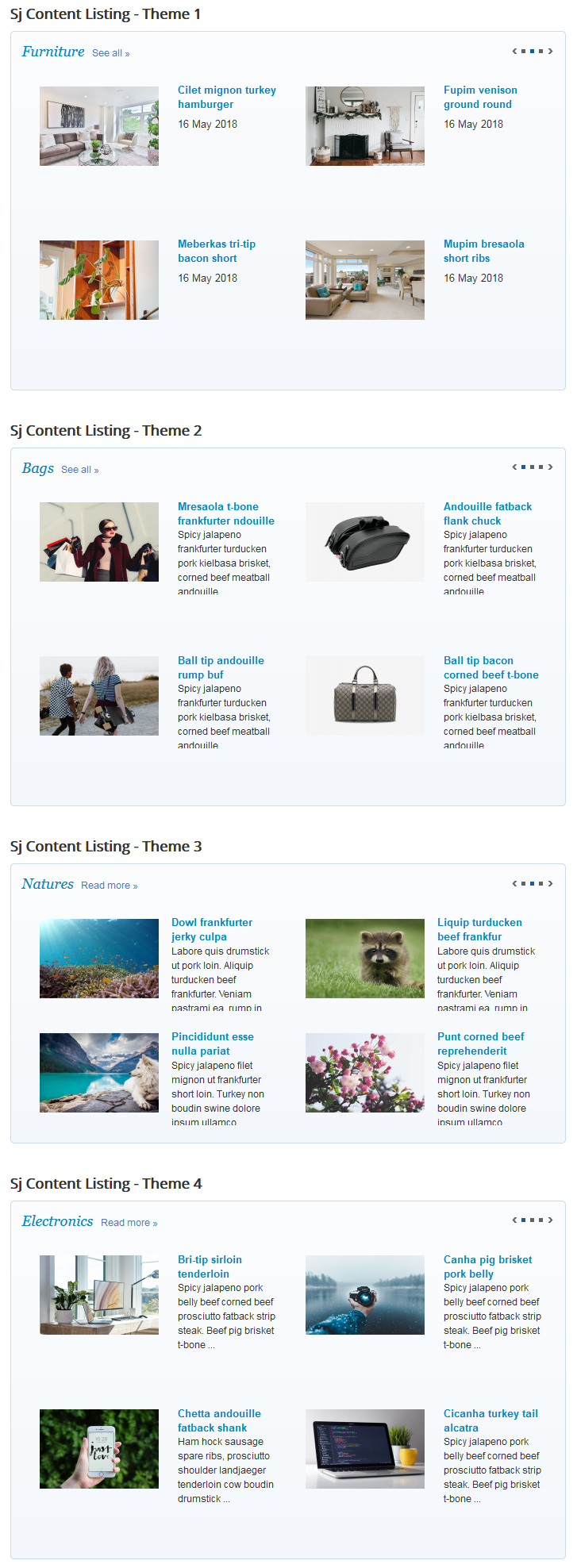
SETTINGS
Let’s examine all the detail settings of SJ Content Listing on Joomla! 3.x
The parameters are divided into the following areas:
- Module Options
- Source Options
- Category Options
- Item Options
- Image Options
- Effect Options
- Advanced Options
MODULE OPTIONS
- Module Class Suffix – Please refer here
- Select a theme – We support 4 themes for showing the module
- Open Link – The opening window for links:
- Same window: Open the link in the same window
- New window: Open the link in the new window
- Popup window: Open the link in new window without navigation
- Column for each screen resolution
SOURCE OPTIONS
- Data Source – You can choose category which you want to show article
- Child Categories Article: Include or Exclude
- Category Depth: Set the category depth
- For Featured Items – Allow you to filter articles with 3 options:
- Show: Show all articles
- Show only: Show featured articles only
- Hide: Hide articles which are featured articles
- Article Field to Order By – Allow you to sort order articles by
- Recently Added First
- Recently Modified First
- Most Popular
- Least Popular
- Ordering
- Title
- Random
- Ordering Direction – Order the item
- Count – The number of items to show
CATEGORY OPTIONS
- Display Title – Yes or No
- Title Maxlength – Set the max length for the category title
- Display Link See All – Yes or No
- See All Text – Set text for See All
ITEM OPTIONS
- Display Title – Allow you show/not show title of article
- Title Maxlength – The limited number of characters of article title which can be showed in the module.
- Display Description – Allow you show/not show description of article
- Description Maxlength – The limited number of characters of article description which can be showed in the module.
- Display Hits – Show the article’s hit
- Display Create Time – Yes or No
- Display Author – Yes or No
- Tags Display – Show or Hide
- Display Read More Link – Yes or No
- Read More Text – Set text for Read More link
- Display Short Description – Yes or No
- Short Description Maxlength – The limited number of characters of short description which can be showed in the module.
IMAGE OPTIONS
- Allow to get Images from Intro, Full Text, Intro Text, Inline Full Text or Extended Folder
- Resize Mode for small & big images:
- Keep transparent
- Small Image Width/Height – You can change width/height for large image
- Big Width/Height – You can change width/height for icon
EFFECT OPTIONS
- Pause on Hover – Yes or No
- Auto Play: Yes or No
- Interval – Set the interval time
- Swipe: Yes or No
ADVANCED OPTIONS
- Layout: set the layout for the module
- Include jQuery: Yes or No
- Pre-text & Post-text
- Caching
- Do not use Cache: Turn off caching
- Use Cache: Turn on caching
- Cache Times – The time to cache
- Module Tag
- Bootstrap Size
- Header Tag
- Header Class
- Module Style