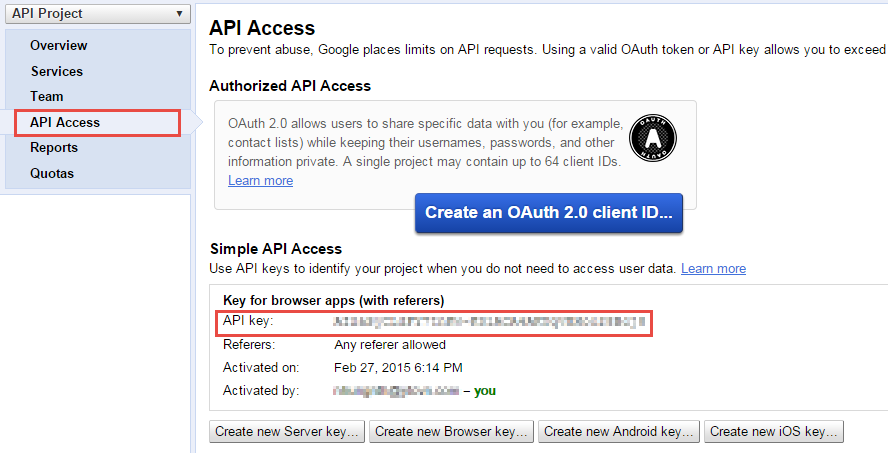1 How to get Consumer and Consumer Secret for Twitter.
Please go to: https://twitter.com/ to sign up for your Twitter if you don’t have an account.

STEP 1: Fill your Full Name, Email Address, Passwword and User Name. Please click: “Sign up” if you agree to the Terms of Service and Privacy Policy, including Cookie uses.
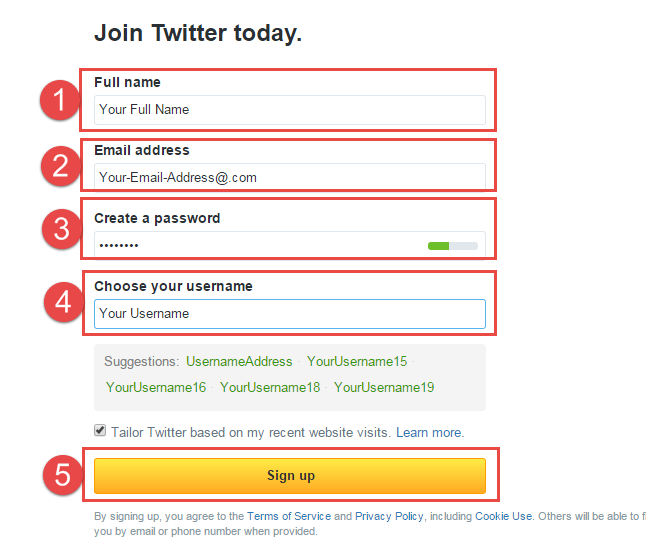
STEP 2: Creating a Twitter Application.
Go to: https://dev.twitter.com/apps/new
Enter your Application Name, Description and your website address. You can leave the callback URL empty.
Copy the consumer key (API key) and consumer secret from the screen into your application.
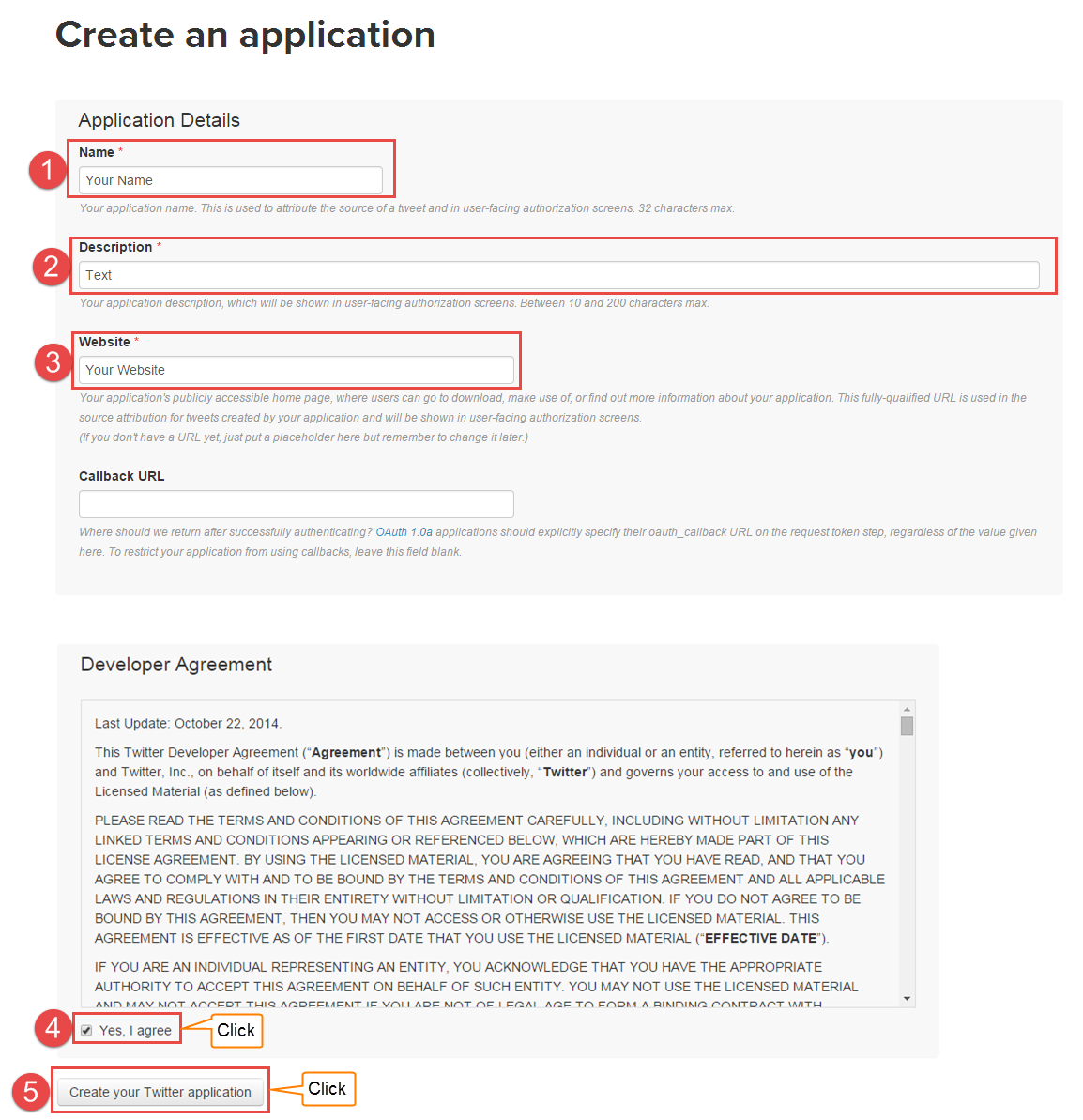
Here is API key for Consumer and Consumer Secret. Down key and secret and copy them.
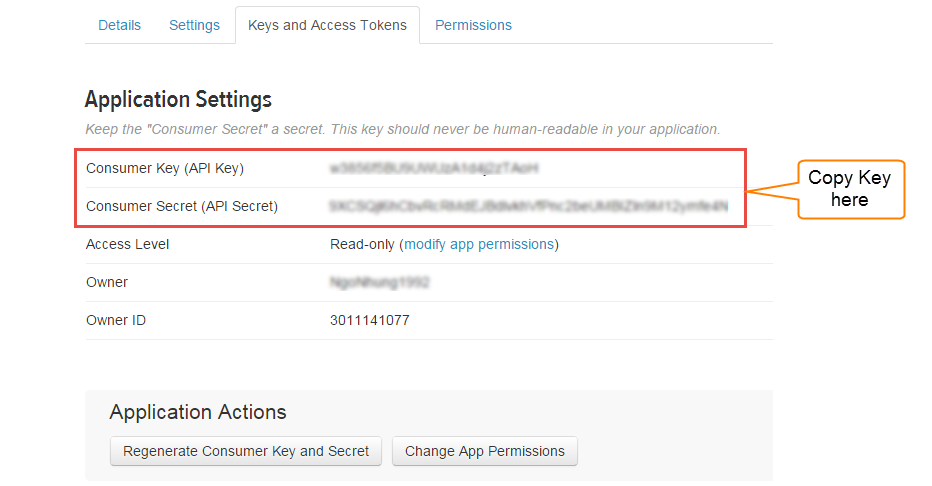
2How to get Access Token, Access Token Secret for Twitter.
STEP 1: Click on “Create my access token”
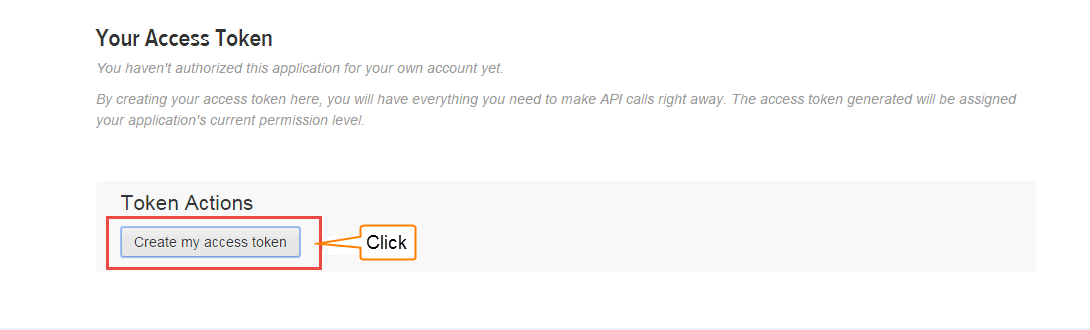
STEP 2: Here is API key for Access Token and Access Token Secret.
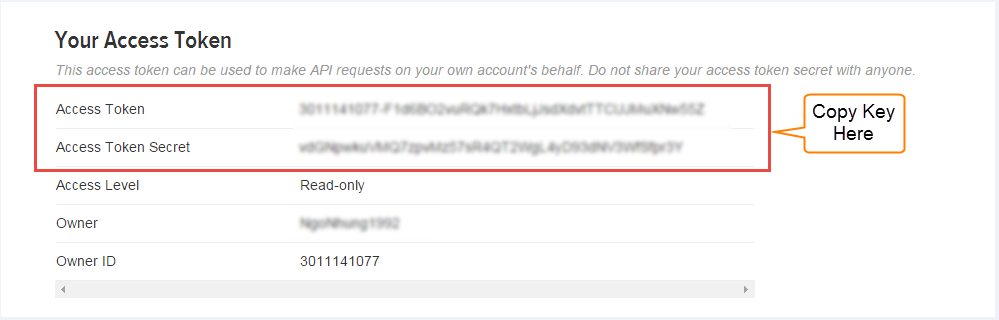
3How to get API Key for Google+.
STEP 1: Login
- Please Go to: https://code.google.com/apis/console#access..
- Login to your google account.
- Click “Create Project”.
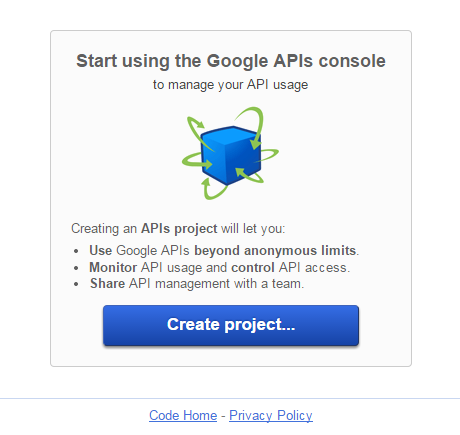
STEP 2: Enable an API
- Under service list, click “off” button next to “Google+ API” to turn it on.
- Accept both agreements.
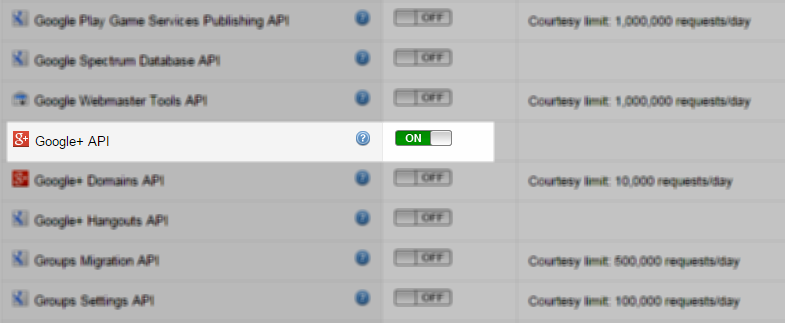
STEP 3: Here is API key for Google+
- From the left menu, Go to “API Access”.
- Copy your API key and paste into the social media tabs settings page.