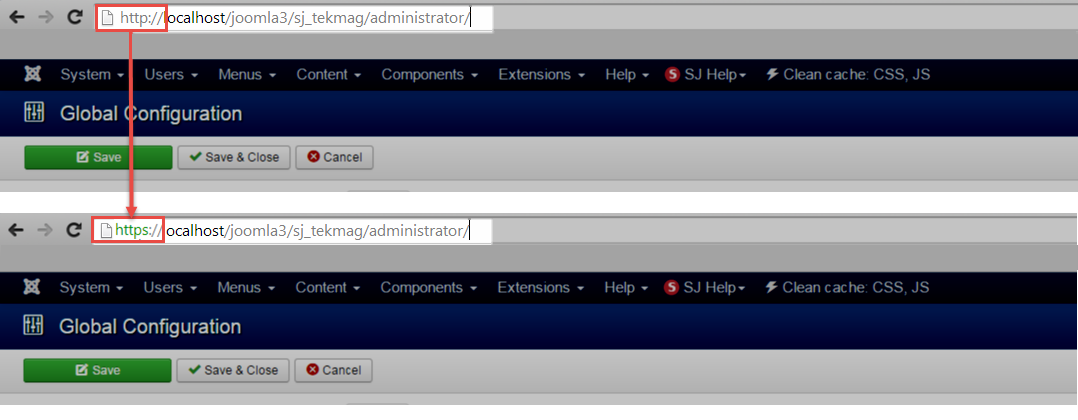In this article, we will guide you How to use SSL in a Joomla Site.
Joomla Force SSL is a Joomla feature to activate the SSL Certificate on your Joomla website.
SSL stands for Secure Sockets Layer, it is a security protocol that transmits private data across your Joomla site to the encrypted format. Accordingly, connections to/within your site will be on the secure Https protocol instead of the standard Http prefix.
This tip assumes that you have already installed SSL on your hosting server. If not, first you have to purchase a Secure Socket Layer (SSL) certificate from your Web hosting provider or other certificate reseller.
For Example: use SSL in SJ Tekmag Template
Step 1: Enable Force SSL in Joomla
Please go to Administrator Panel >> System >> Global Configuration
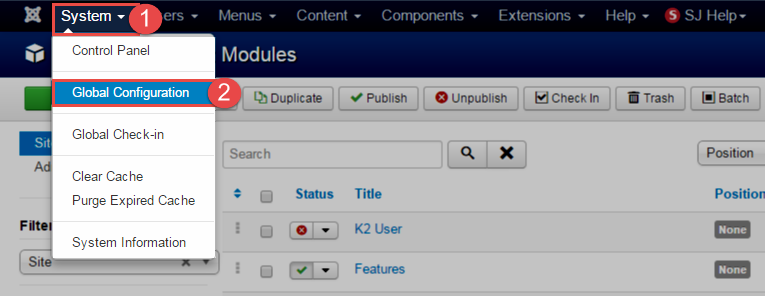
Within the Server tab, in the Server Settings section, there are 3 Force SSL alternatives that you can select, namely:
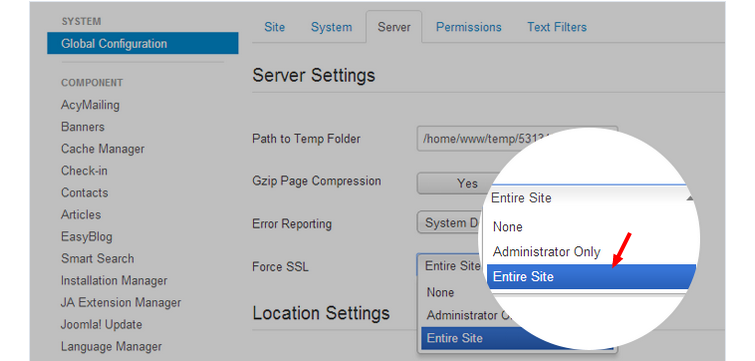
In the parameter ” Force SSL”, choose “Entire site”. Hit the “Save” button. This will force SSL for your entire website, both Administrator and front end.
Step 2: Configure your configuration.php file
Please go to Xampp >> Htdocs >> “sj-tekmag”
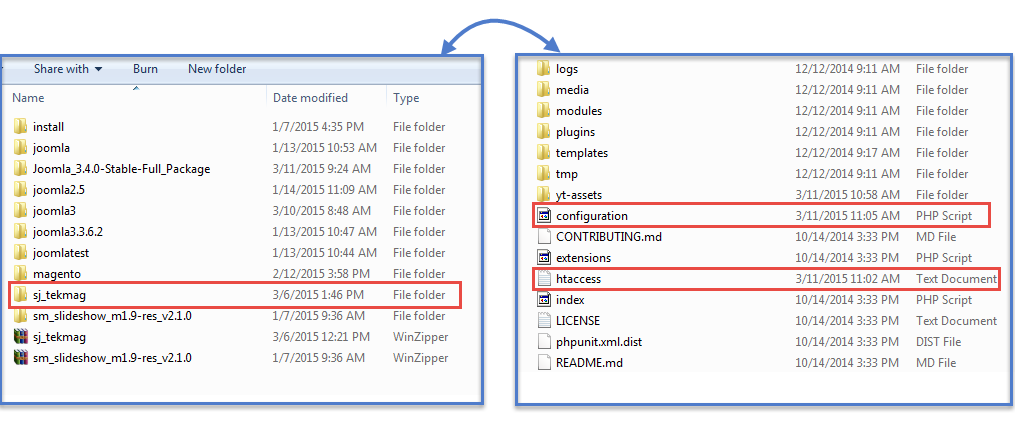
Next, you open “configuration.php” file
-
Find the following line:
|
1 |
public $live_site =''; |
Replace with:
|
1 |
public $live_site = 'https://www.your-domain.com'; |
Next, open “.htaccess file” then add the following code to the bottom of the file.
|
1 2 3 |
RewriteEngine On RewriteCond %{HTTPS} OFF RewriteRule (.*) https://%{HTTP_HOST}%{REQUEST_URI} |
Finally, So let’s check your site now.