1HOW TO DOWNLOAD – Back to top
Note: We used SJ Royal Template for example
Download Packages from our store:
Step 1: Login your account
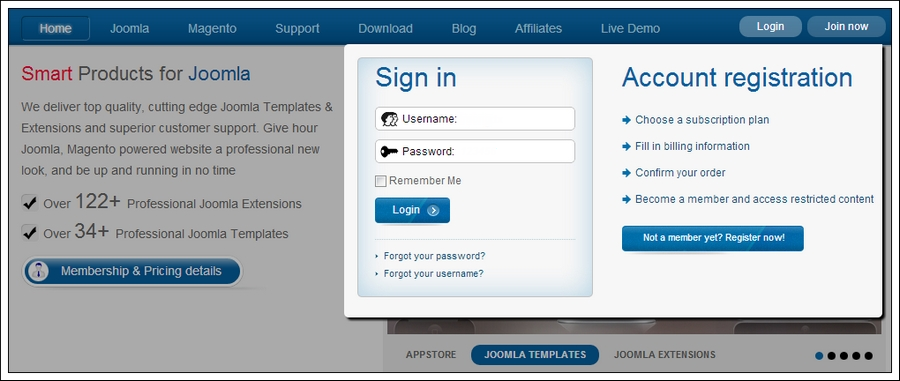
Step 2: Go to Joomla > Download > Joomla Templates Club
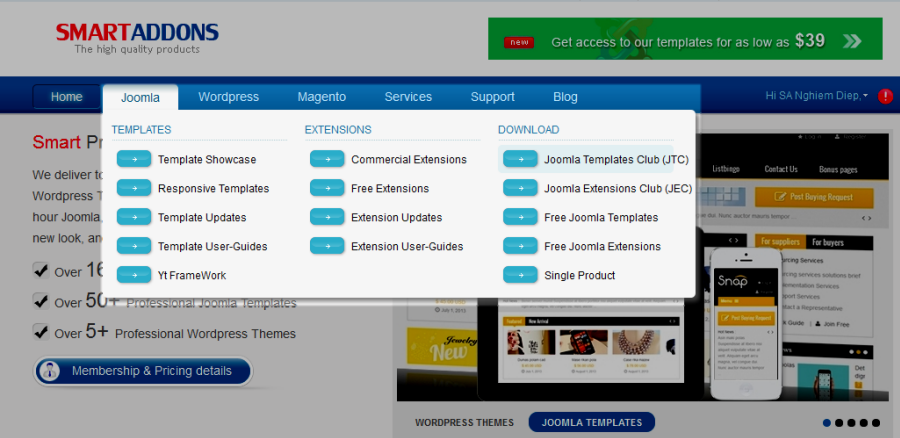
Step 3: Under Premium Joomla Templates –> click to download template as you want
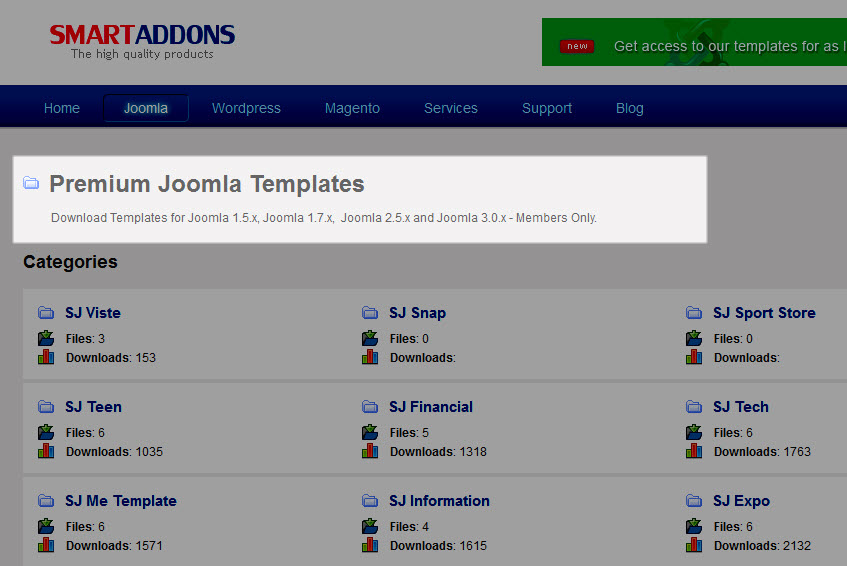
Step 4: Under name of template –> Download Template packages

2HOW TO INSTALL TEMPLATE – Back to top
There are two ways to install a Joomla Template:
- Install quickstart: By using this package, you will set the template exactly as our Demo with sample data. This is applied when you need a fresh Joomla with our template.
- Install Template and Extensions: This is applied when you have already installed a Joomla instance on your server. You will need only be using the zipped files in “Extensions” and “Template” folders mentioned above.
Install with Template
Log in your Administrator, go to Extensions > Extension Manager
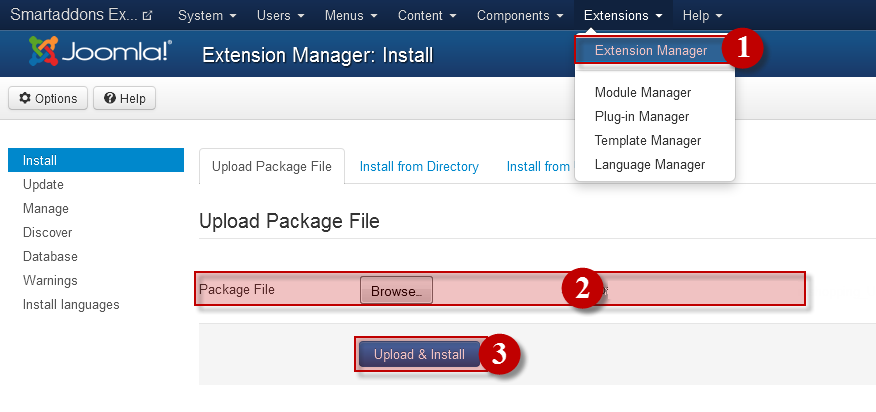
Then install Template as below.
Step 1: Click Choose File/Browse button, select our template file you have downloaded > Upload & Install.
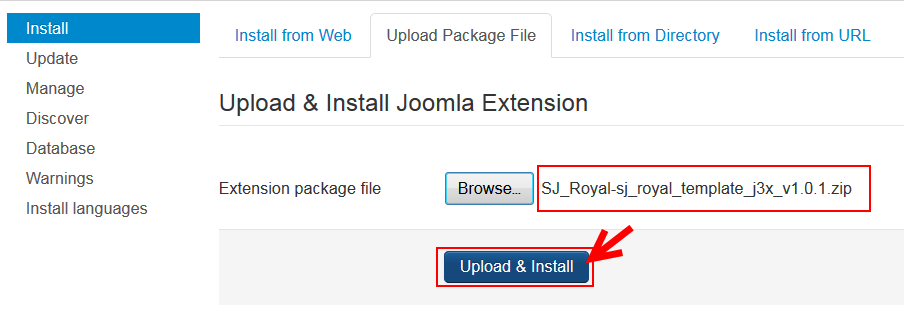
Step 2: Go to Extensions > Template Manager and set SJ Royal to become the default template as below
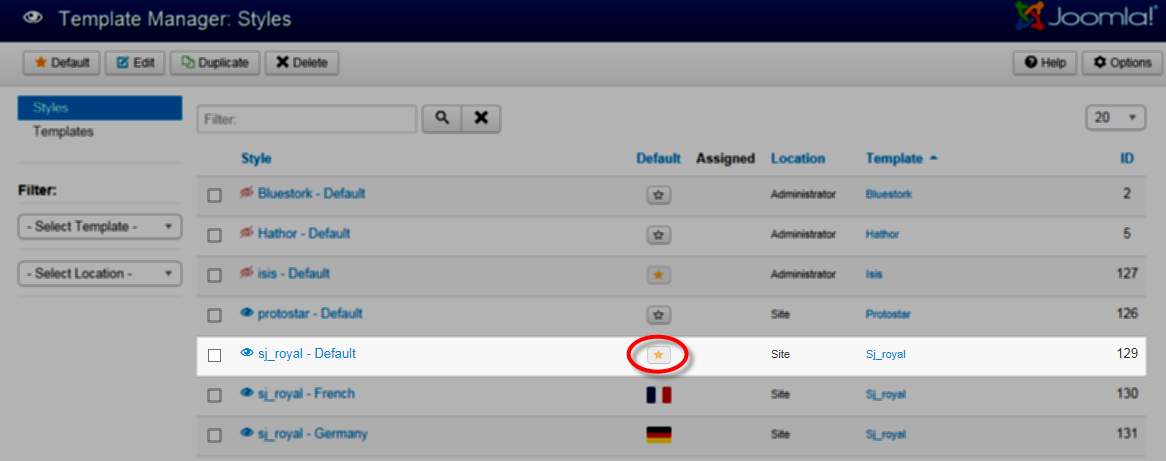
Step 3: You must install YT Framework Plugin. You take a note that this is IMPERATIVE plugin for any template. Please go Here to read more information of this plugin.
3SUPPORT – Back to top
Thank you so much for reading. If you have any questions that are beyond the scope of this help file, please send us via: Submit a Ticket
Thanks so much!

