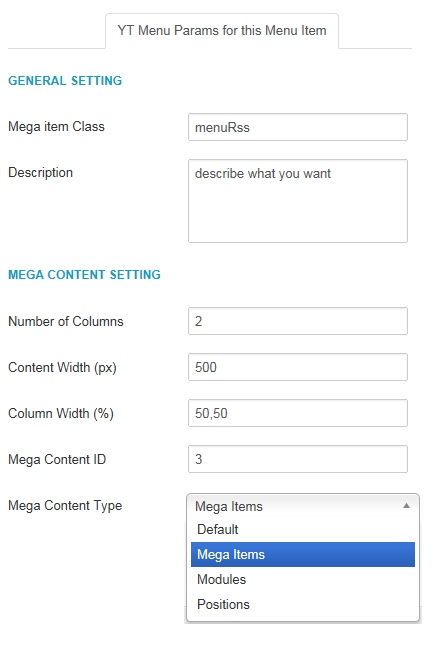Table of content as following:
1How To Install YT Mega Menu – Back to top
Note: We used images of SJ Honrat Template on Jooma v3.x to illustrate
STEP 1: You have installed our packages including ( Template Package and Extension Package ) and then Enable/Activate the plugins, extensions.
STEP 2: In the Admin Panel, navigate to Extensions >> Template Manager >> and set SJ Honrat to become the default template as below
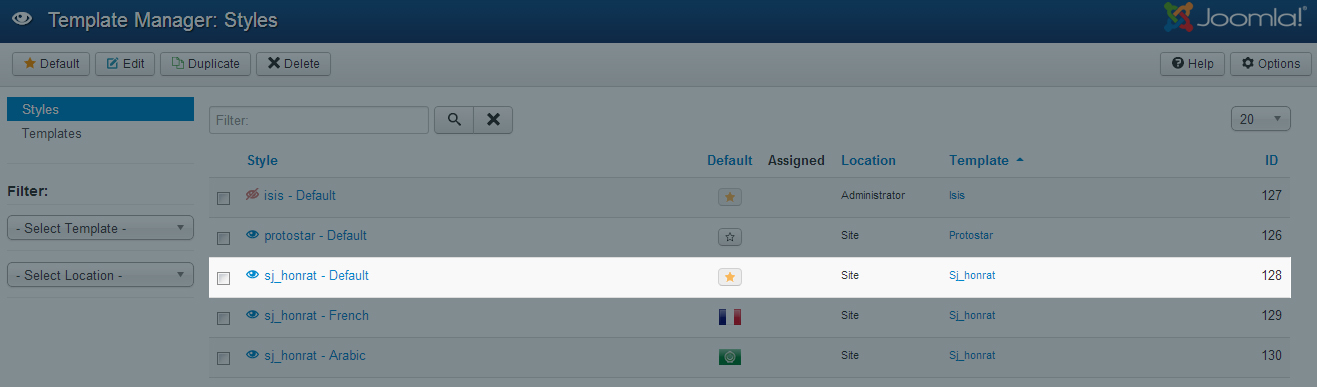
STEP 3: Click on “SJ Honrat” template, go to Menu Tab to configure as you see in the image below
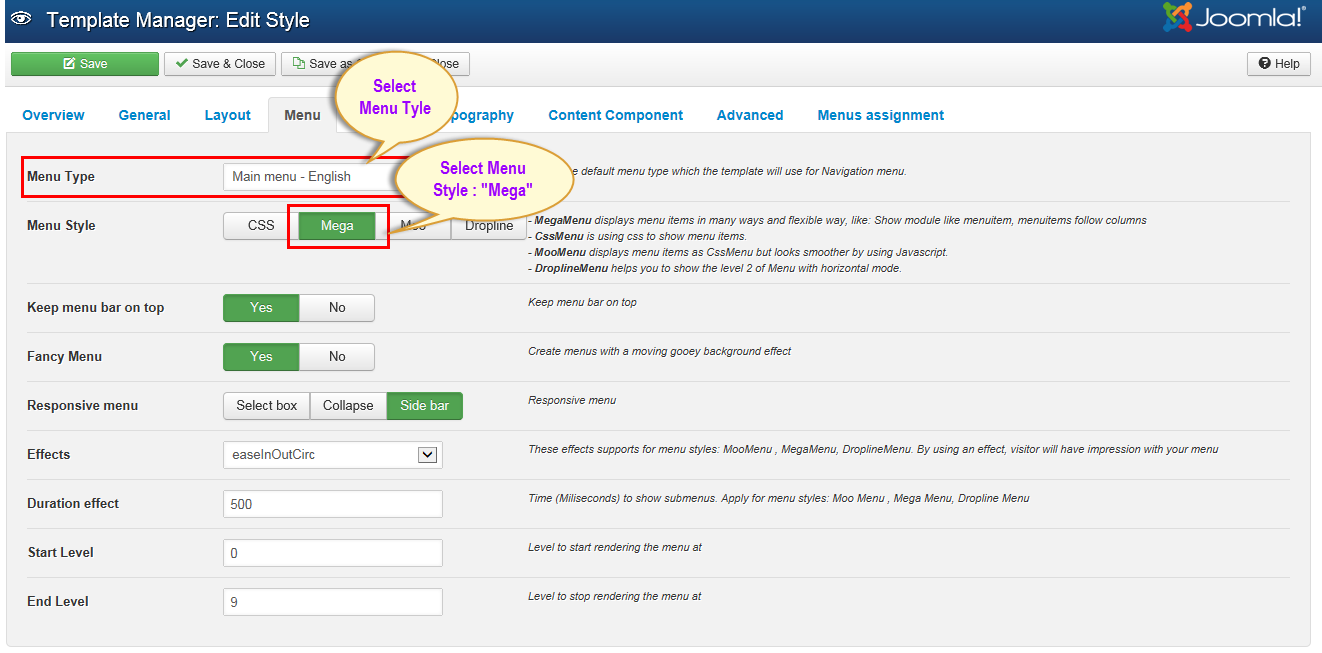
STEP 4: Navigate to Menus >> Menu Manager >> Add a new menu. Here we created “English Menu”
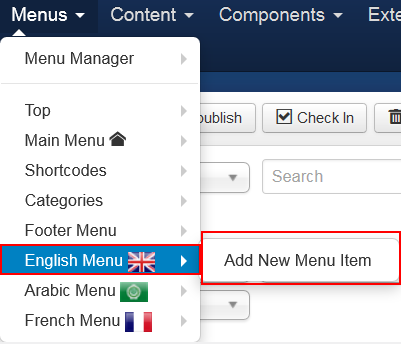
STEP 5: Before configuring Mega Menu Items , Please see YT Mega Menu Params Explanation as 2. section below
2YT Mega Menu Params Explanation – Back to top
3 How To Configure YT Mega Menu Params – Back to top
3.1 HOW TO CONFIG 2 COLUMNS
EXPLORE MENU: TREE OF EXPLORE MENU
Backend & Frontend
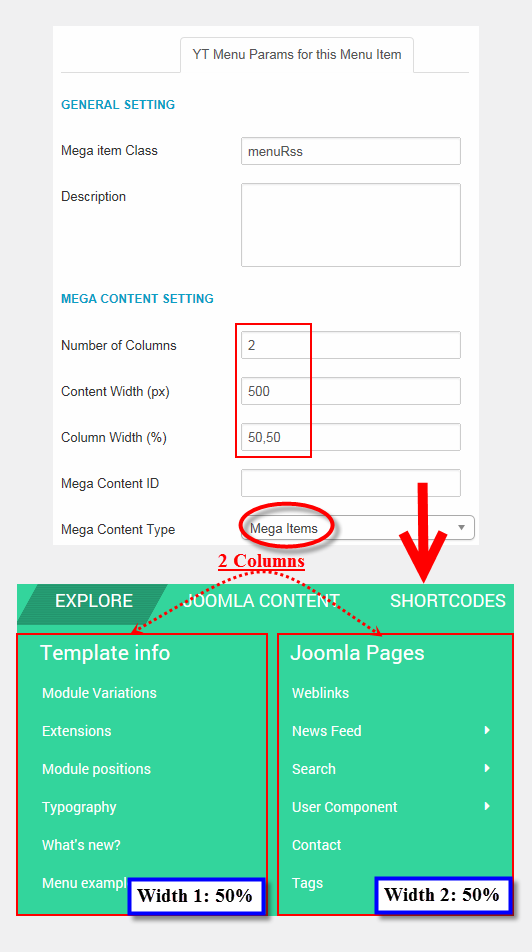
3.2 HOW TO CONFIG 1 COLUMN
JOOMLA CONTENT MENU: TREE OF JOOMLA CONTENT MENU
Backend & Frontend
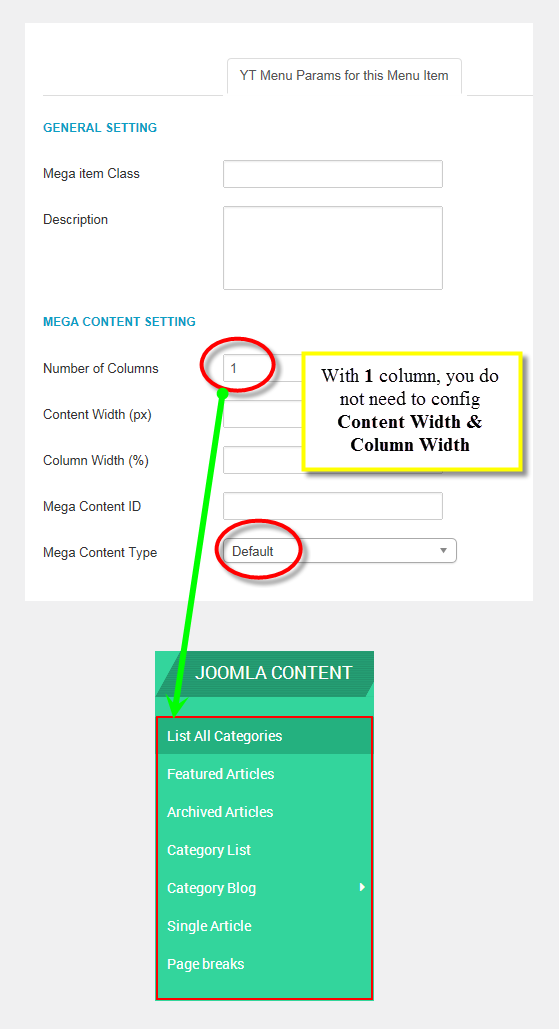
3.3 HOW TO LOAD MODULES
SHORTCODES MENU:
Backend & Frontend
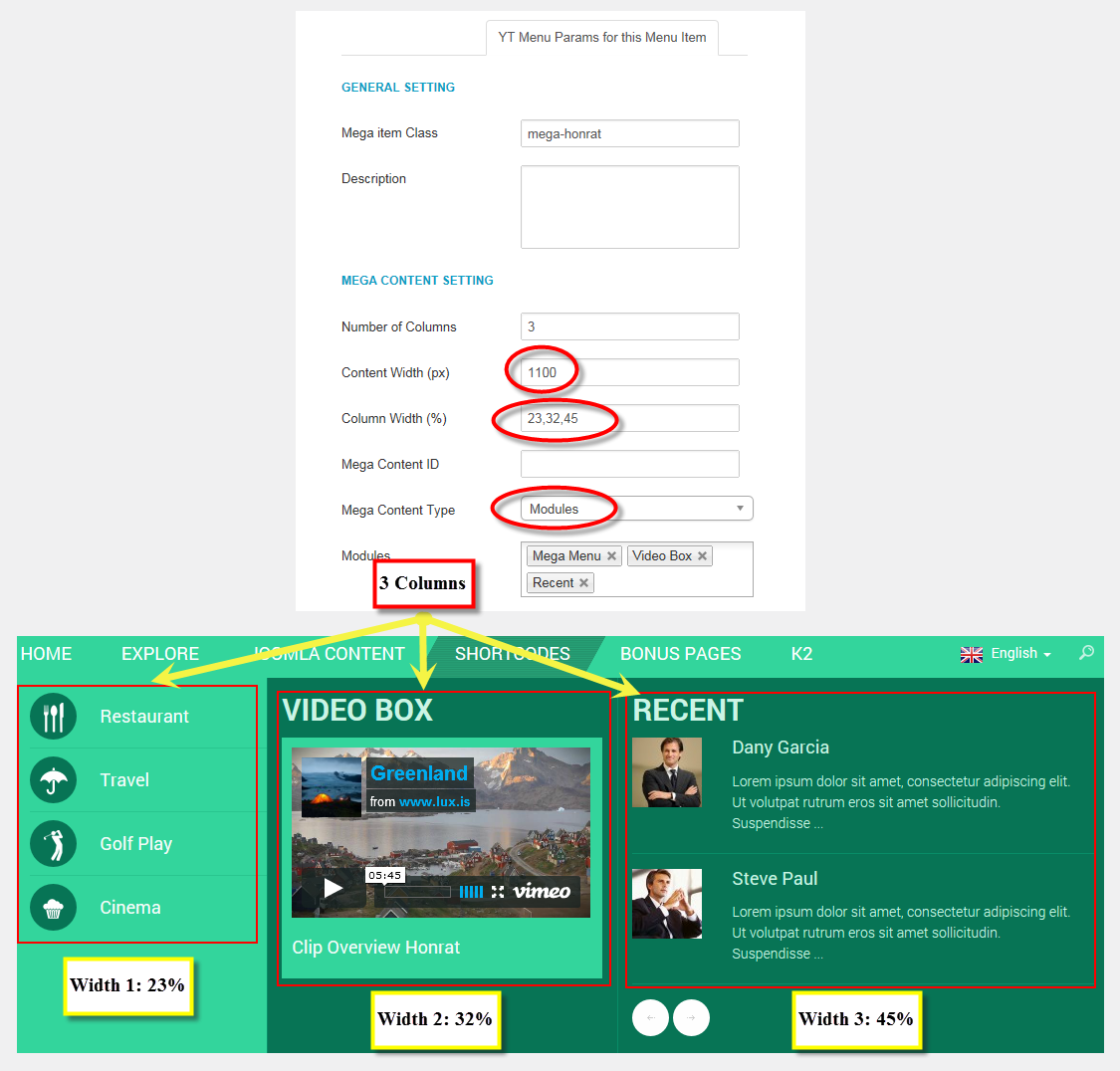
Notes: If you want to view more how to config Yt Mega Menu for Template (on Joomla 1.5.x), Please click Here
Thank you so much for reading!. If you have any questions that are beyond the scope of this help file, please send us via: Submit a Ticket
Thanks so much!