In this article, we will guide you How to change browser page title display.
For Example: Change browser page title display in SJ Tekmag Template.
You can see the browser page title on the screenshot below.
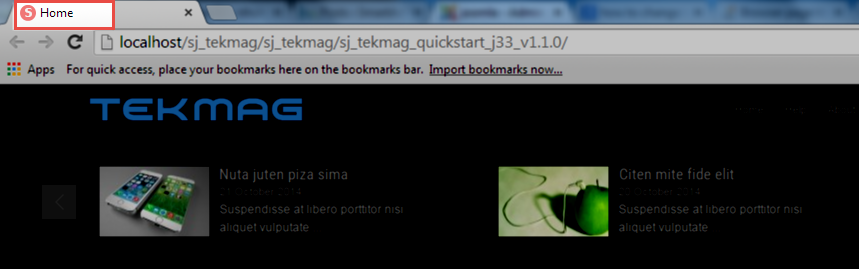
To Login Administrator Panel
Step 1: To change the browser page title for the Home menu item, please go to Administrator Panel >> Menus >> Main menu – English.
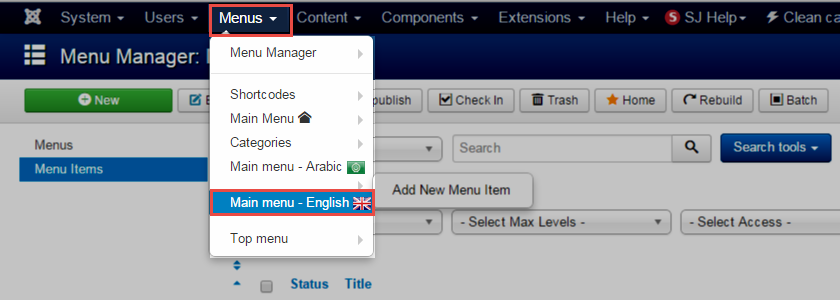
Step 2: You need to click“Home”.
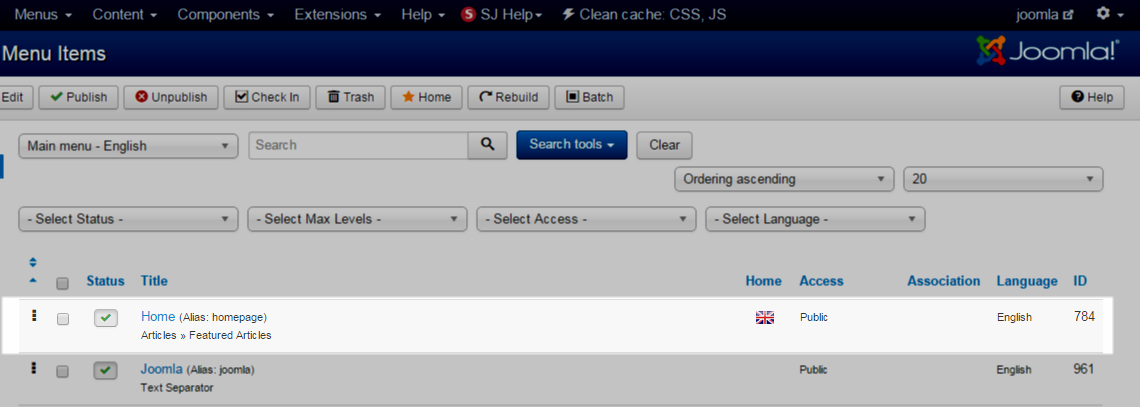
Step 3: You need to click “Page Display parameter” >> Find “Browser Page Title”.
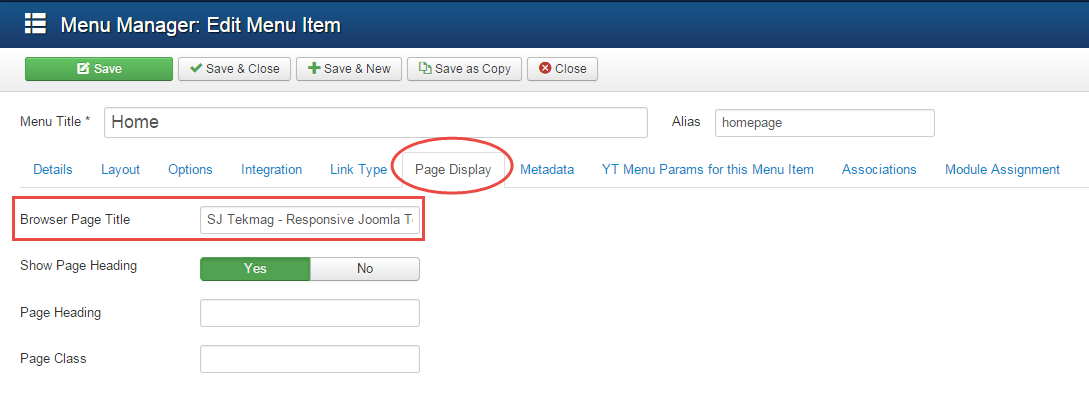
Step 4: Enter the title for the selected site page.
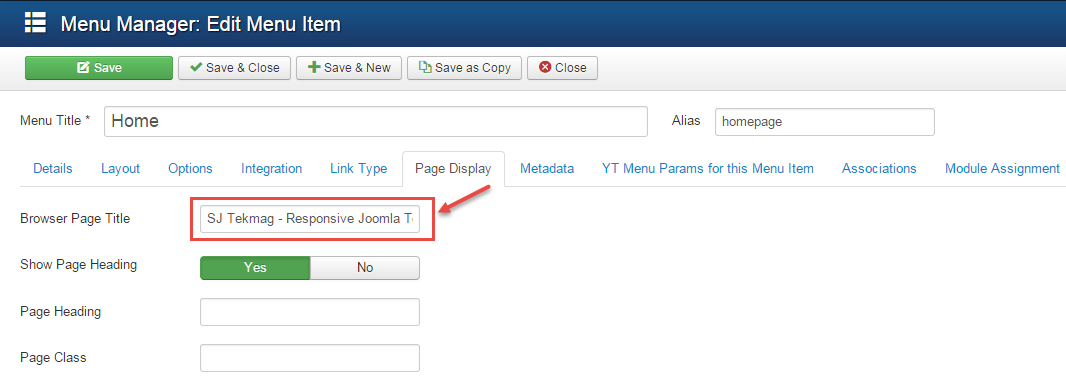
Step 5: Click the “Save” button and refresh your site.


